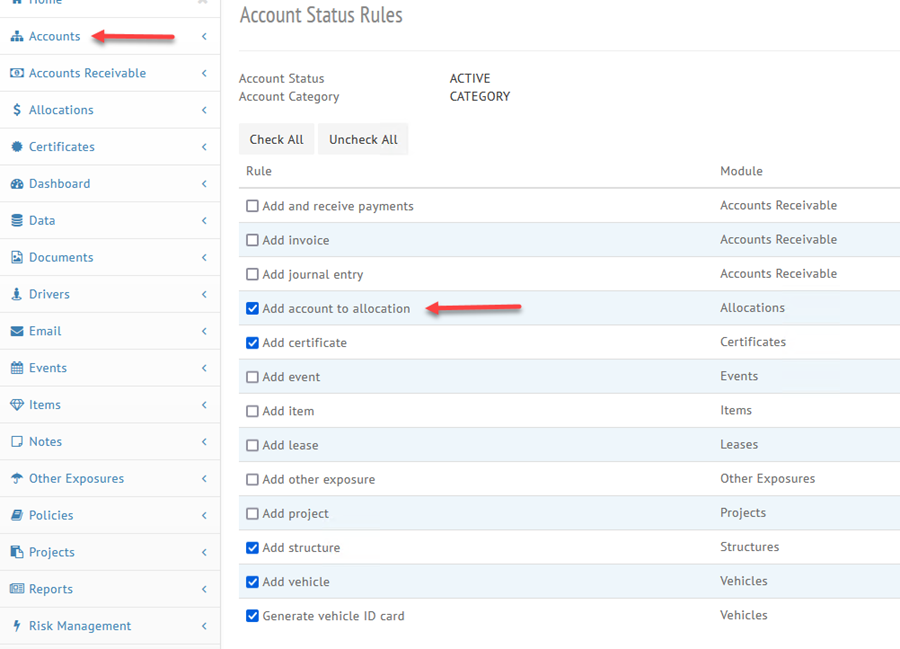New Options for Certificates and Account Management
Published on January 10, 2023

We hope your new year is off to a great start! Last month we ended the year strong with the release of Quadra 8.0, which included significant upgrades for the interface and driver background check processes. We have just released 8.1 with additional improvements for the Certificates, Allocations, and Administration modules.
Signature Uploads for Certificates
A new signature-upload system is now available to support the creation of insurance certificates. When setting options for insurance producers in the Administration module, users can upload and edit images of signatures of representatives. These signatures appear on property and liability certificates upon creation. This feature is flexible and allows for greater customization when generating certificates.
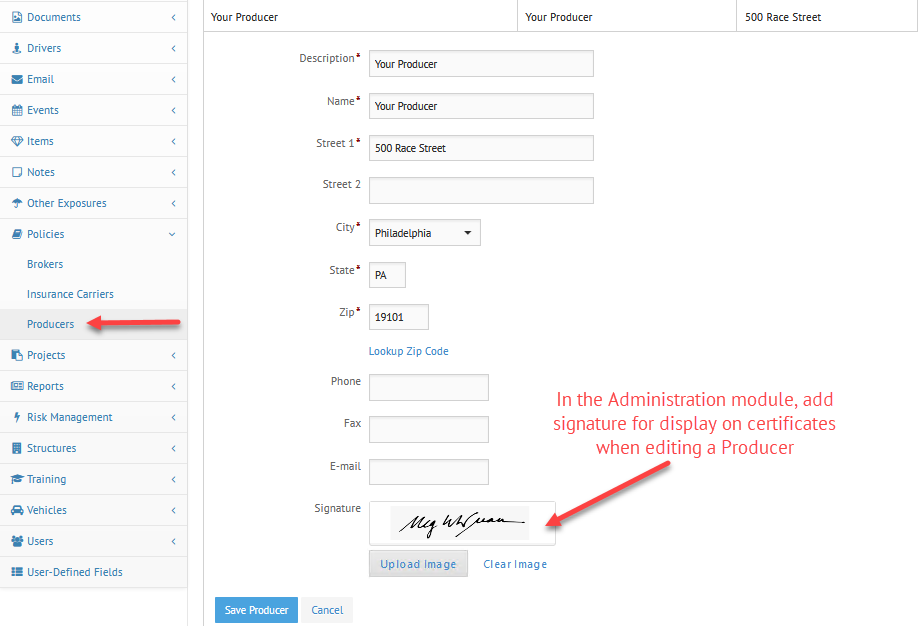
Editing Coverage Cancellation Language
When creating a property and liability certificate, it is also possible to edit the coverage cancellation language as needed. By default, cancellation language is included directly from whichever ACORD form is selected for the certificate, and now the text can be edited. While the language can be edited, approval will also be required to complete the change. Again, this provides more customization for users.
Required Address Fields
In the General section under the Client Settings, the client’s address is now required. Address fields also must be filled out when adding new clients through the Partner Edition. This requirement helps to eliminate any potential confusion and enables users to more specifically identify their clients.
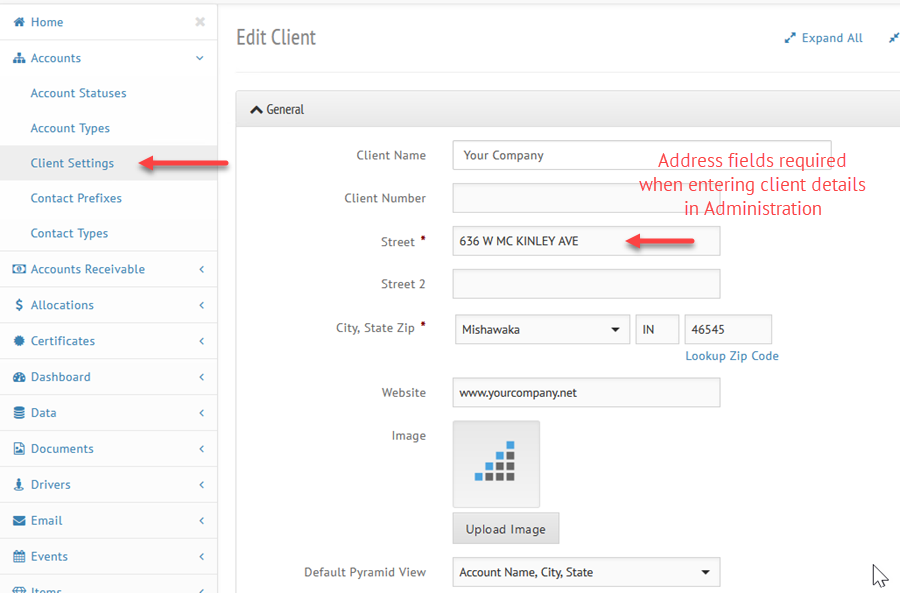
Allocation Updates
In the Allocations module, the system has been updated to run additional checks across payor data to ensure that discontinued payors will not be included in the invoice-distribution system.
Also within Allocations, a new account rule has been established and is available within the Administration module under Account settings. While selecting accounts for coverages when creating a new allocation, this rule allows users to more easily include or exclude accounts. To enable specific accounts to be included in an allocation, the rule must be activated through the checkbox option.