Grants Management in Quadra

With Quadra® v10.2, we are pleased to offer a number of enhancements, the main one being the expanded Grants module which fostered improvements to our existing Notes module. The Notes module now has features for assigning tasks to multiple colleagues, a recurring task option, and additional notifications for assignments and due dates.
Notes, which are used extensively by our clients, are also a key component of the Grants module since deadlines and teamwork figure significantly into the grant application process for nonprofits. The main objective of the Grants module is to help users manage upcoming tasks and deadlines and, most importantly, team members and their responsibilities. Fortunately, the updates to Notes provide even more options for scheduling to-do items that will benefit all users.
The Grants module consists of an open interface with individual tabs to capture grant details, notes, tasks, contacts, and documents. Users can organize notes and tasks according to phase. Quadra provides the default grant phases of Pre-Award, Award, Post-Award, and Closeout, but phase names can be edited in Administration as needed.
The Contacts tab captures necessary information for contacts outside the organization. As with all other modules that use the tab format, users can change the view to an expandable list of sections.
With this update, a new radio button turns a note into a task. This task management capability has replaced the ‘follow-up’ feature that was previously available for any note. Once a note is designated as a task, additional fields appear including the due date and an assigned-to field. The ‘task’ designation more clearly identifies a note as a to-do item and provides accountability. Another enhancement that benefits all users is the expanded email reminder system that highlights tasks, due dates, and overdue notices.
Access Grants from under Accounts:
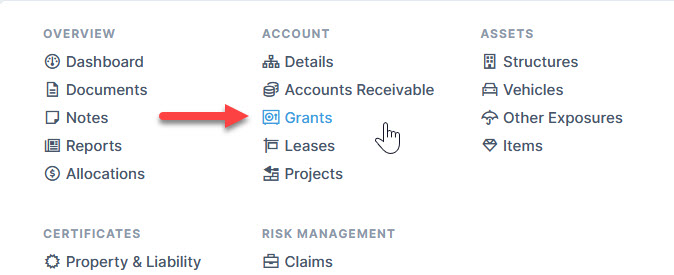
In Administration, add Grant Types before adding the first grant:
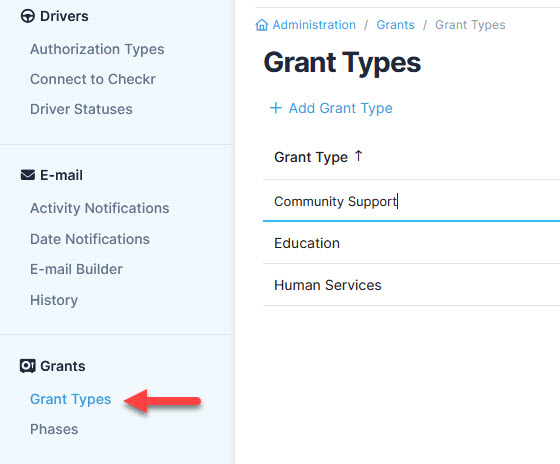
When adding a grant, the name will appear as the header over the tabs and fields:
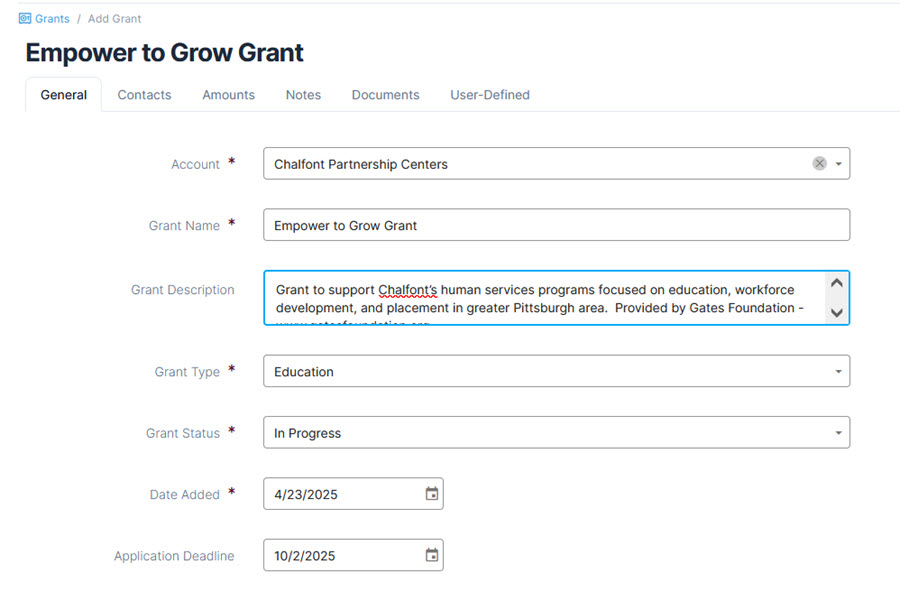
Under the Notes tab, use the radio button to designate a note as a task. Task types offered include One Time and Recurring. These changes are part of the updates made to Quadra’s Notes module:
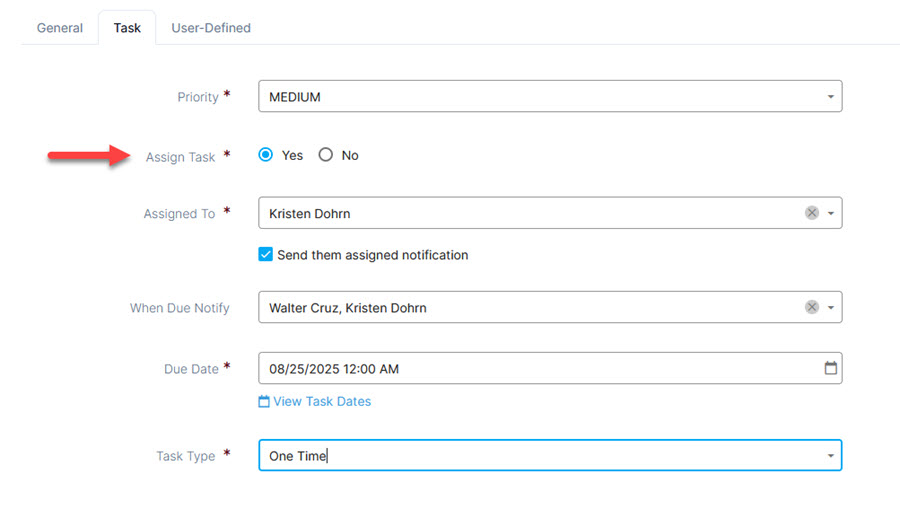
Organize notes by grant phase and view a summary of which tasks are outstanding and which are completed:
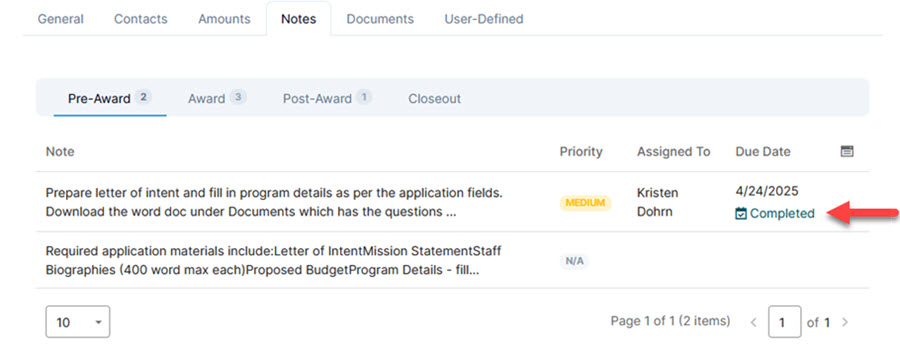
Keep track of outside contacts:
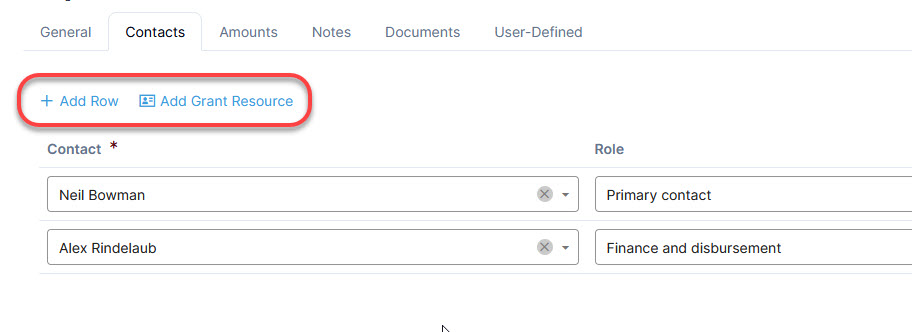
Set preferences under Your Account regarding task notifications:
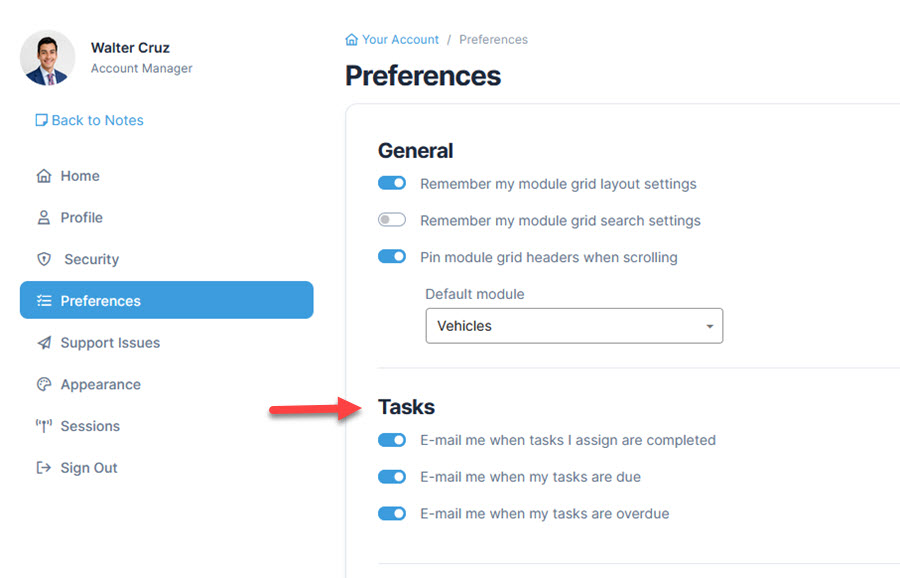
We are excited to offer this module to support nonprofit fundraising efforts and for the opportunity to expand Quadra’s tools for team communications. Be sure to read about other enhancements released with v10.2. For more information on how Quadra can support your organization, please contact us!