Notes Module Revisions to Enhance Communication

v10.2 introduces several updates to the Notes module to improve communications and clarify due dates, along with other enhancements in Administration and viewing options. The Notes module revisions supported the development of Quadra’s Grants module which was built to manage applications and award-related activities.
With this update, the Notes module now has features for assigning tasks to multiple users, a recurring task option, and additional email notifications. Notes are a major piece of the Grants module which was created to help clients better manage the application process and ensure deadlines are met. Fortunately, these updates to Notes provide even more options for scheduling to-do items that will benefit all users.
In Notes, a new radio button converts a note to a task. Once a note is designated as a task, additional fields appear for assigned users and due dates. This process replaces the former ‘follow-up’ function in the module.
Use the radio button to designate a note as a task to define assigned users and due dates. Also, two task types are available - One Time and Recurring:
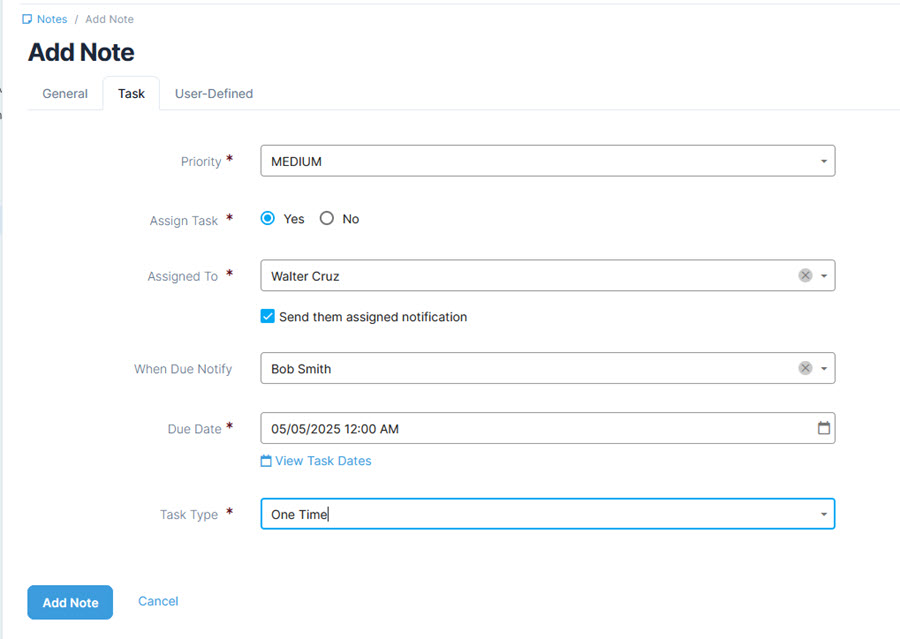
The email notification system has also been expanded as part of this release to improve communications about upcoming due dates and increase accountability. There are options available for users to receive notices about tasks that are due even if the users haven’t been directly assigned to the task.
Notifications are sent once a user has been assigned a task, when a task is due, and when a task is overdue (one day after the due date). Under Your Account, the preferences have been updated to reflect these options.
Select preferences related to tasks under Your Account:
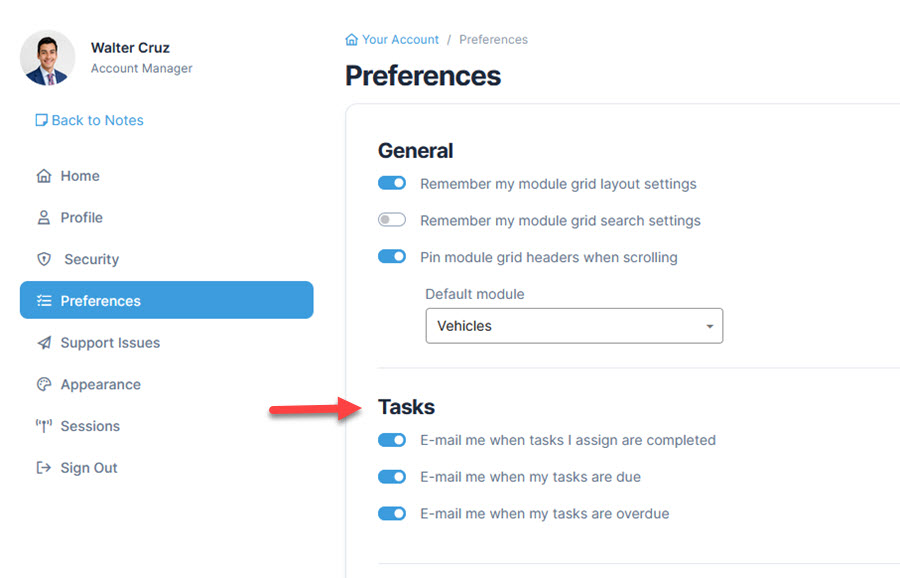
Other updates in v10.2 include Note history details, the ability to search user-defined fields, and an underline option to highlight data sections for modules that contain multiple sections for a row. Screenshots and details on these updates are below.
Note history details are now available, including before and after values:
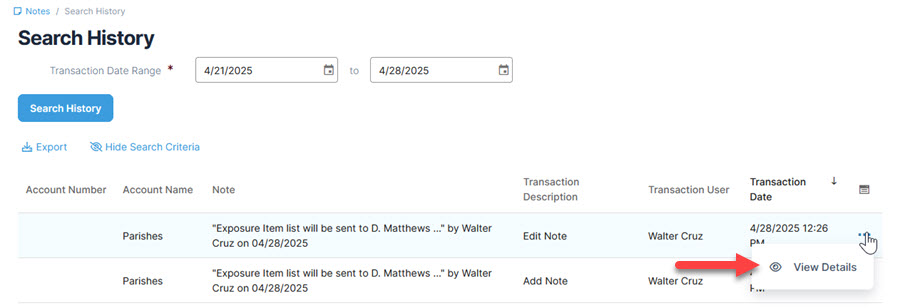
In Administration, users can now search user-defined fields to make it easier to locate fields if the list is extensive:
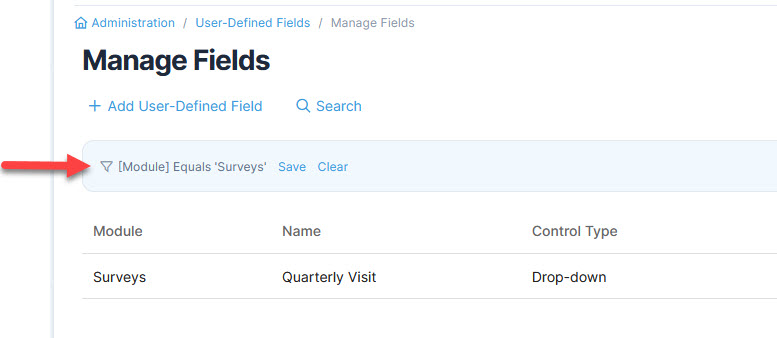
A new underline option is available to highlight module sections that contain multiple sections for a row:
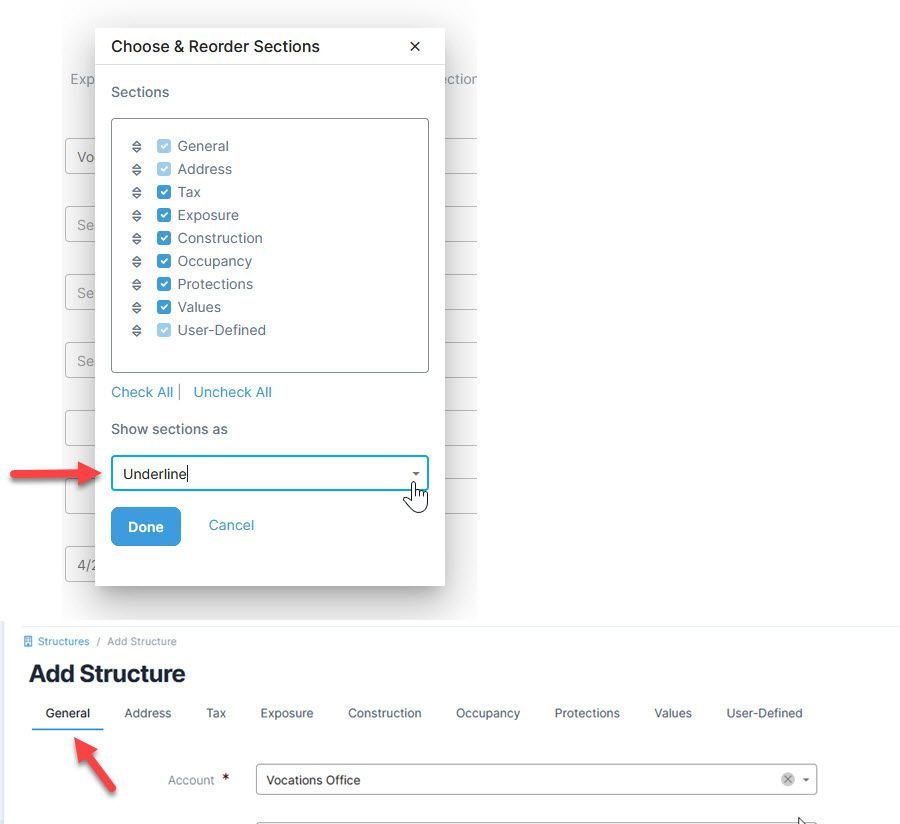
Be sure to read more about Quadra’s Grants module and the features for managing the application process as well as other related tasks. For more information on how Quadra can support your organization, please contact us!