Assistant Inquiries for Documents

Source: Adobe Stock
In October we released Quadra v11 and announced the expansion of several AI-powered capabilities through the Quadra assistant. The assistant was integrated into the AETI site in the summer of 2025 to supplement Quadra’s online documentation. It was initially introduced to help users navigate features and troubleshoot issues. With the latest release, the assistant also provides document analysis through the Reports, Documents, and Risk Management Standards modules as well as writing assistance.
Through the assistant’s analysis feature, users can quickly find insights in reports that compile data regarding accounts receivable transactions, exposure asset information, allocations, and other results including survey responses. Since the assistant is also available for Risk Management Standards, analysis can also support company-wide loss control efforts.
From within the Reports, Documents, and Risk Management Standards modules, users can upload documents using the ‘Send to Assistant’ feature.
For reports, including survey response reports, users click the link above the report view:
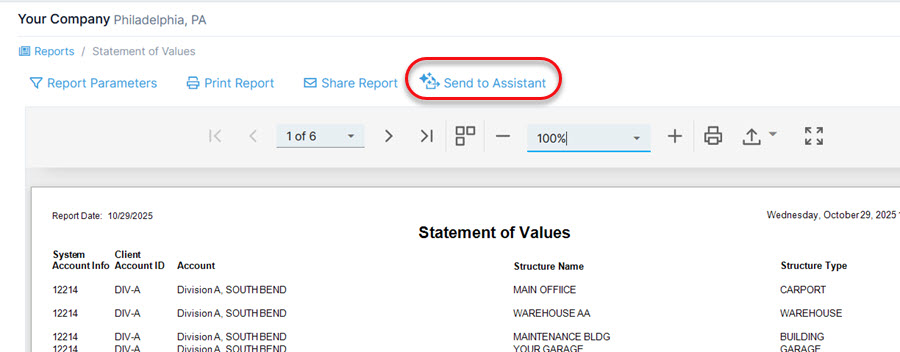
For documents and standards, users access the link from the action menu:
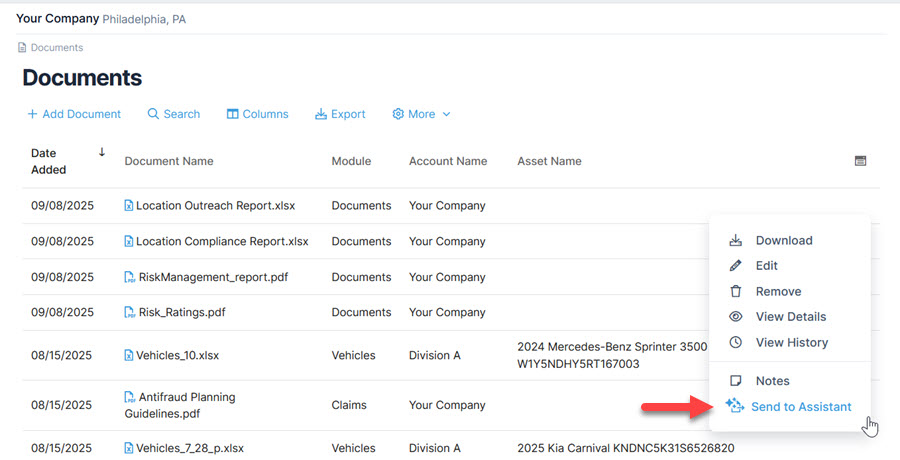
Using natural language, ask questions in the assistant’s chat window about the document’s contents.
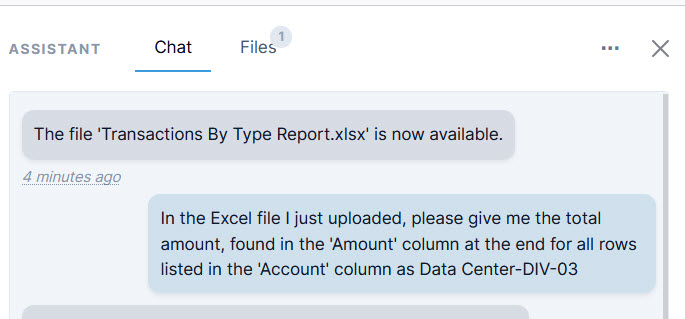
Suggestions for using the assistant for document analysis:
Clear the assistant and re-upload the file
If the assistant has difficulty accessing your file, select 'Clear Assistant' under the options menu, upload the file again, and repeat your request.
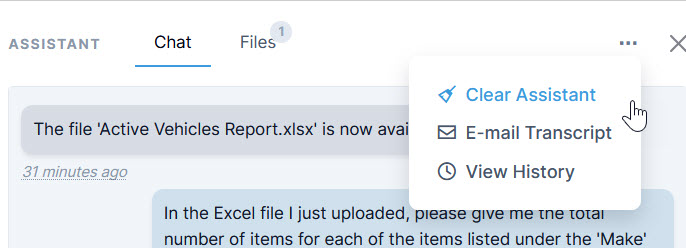
Keep one file in the assistant
Each time you send a document to the assistant, you will get a notification asking if you want to clear the existing files. Analysis of files will improve if only one file is kept. It is possible to upload multiple files, but the assistant will perform a more streamlined search with one file and is more likely to provide useful answers.
Use PDF format for survey response reports
For analysis of survey response reports, upload PDF files, not Excel, to the assistant. Excel formatting of survey responses can be confusing for the assistant.
Provide context
In the message field, mention the file that has been uploaded by name as part of your question. The name does not have to be exact. For example: In the Survey Responses file I just uploaded...
Use Excel format for quantitative analysis and reference column headers
For quantitative analyses, we recommend uploading Excel files. In the message field, be sure to reference column headers to guide the assistant in locating information in the file. Include the column headers in quotes. For example: In the Transactions by Type file I just uploaded, can you tell me the number of rows for the 'Transaction Description' column that contain ACH...
Images in PDF documents are not processed by the assistant
In general, queries relating to images in PDF documents do not produce useful results. The assistant is optimized for text content in PDFs.
Additional links for using the AI assistant:
- About the AI Assistant
- Using the assistant for analysis of survey responses
- Using the assistant for report analysis
- Using the assistant for document or risk management standards analysis
We are excited to offer this set of intelligent capabilities to support your organization’s insurance program, auditing process, and loss control efforts. Stay tuned for more updates on Quadra in the coming months!