Expanded Capability for Notifications
Published on November 20, 2023

Introduced with Quadra® release 9.4 is a new feature to improve communications to team members. Notifications are an important feature in Quadra as they allow the user to keep tabs on a variety of activities. Users can receive an email whenever a specific event has happened or if an expiration or other deadline is approaching. Examples include the addition or editing of a vehicle or a lease about to expire. It is now possible to integrate notifications into Email Builder which allows the user to include attachments and specify multiple contacts as recipients. This expands the capability of the notification tool in that others can receive the alerts and subsequently initiate related tasks.
Email Builder was developed as an internal communications tool that enables users to send documents or messages to team members. In 2021, we introduced a method for linking the allocation schedule to Email Builder which greatly streamlined the process for distributing premium invoices, asset change reports, and allocation amount reports to accounts. This new function can ensure that the appropriate recipients receive news of a specific Quadra event and take action. Notifications and Email Builder are both managed in the Administration section of Quadra.
First, set a date or activity notification. In this case, the alert is for a lease expiration:
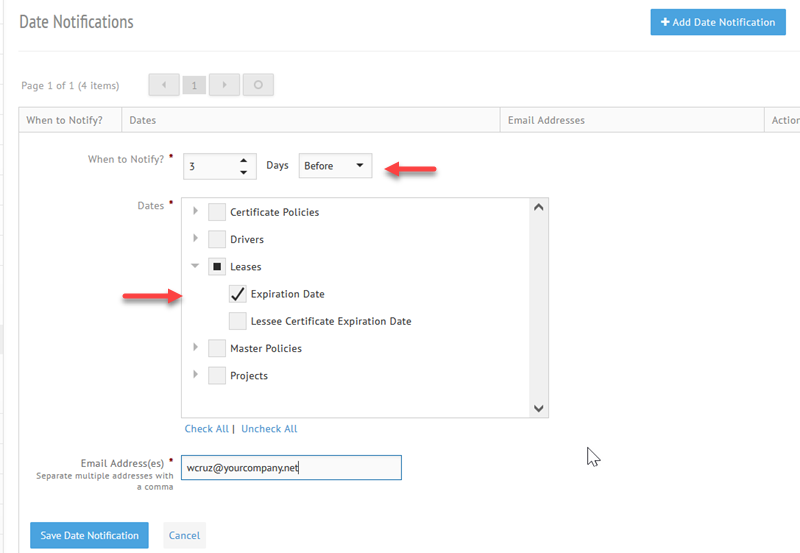
In Email Builder, under the Design tab, include ‘Notification’ as variable text in the body of the email (using curly brackets) to include details about the activity or date:
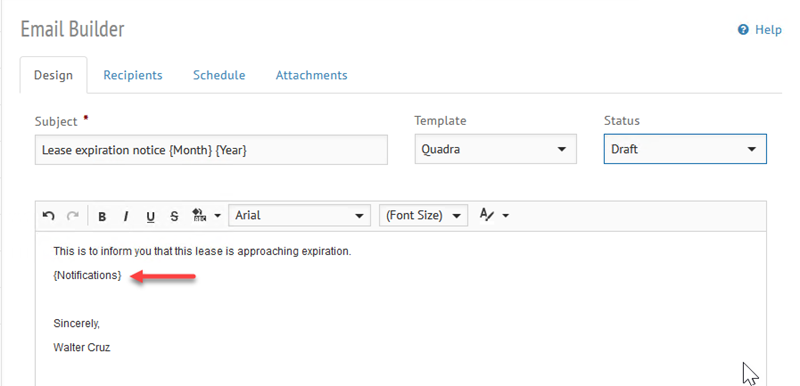
Under the Schedule tab, specify a notification and select whether or not to filter recipients by the notification's account. Filtering can be helpful in ensuring that only accounts with notifications receive an email:
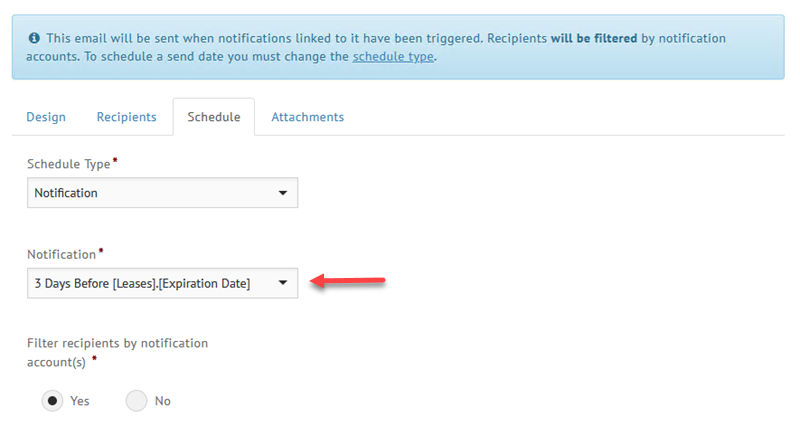
Additionally, we would like to highlight one more update: A new option is available when including Quadra reports as attachments on an email sent through Email Builder. You can now specify whether or not you want the email to send if the report is blank:
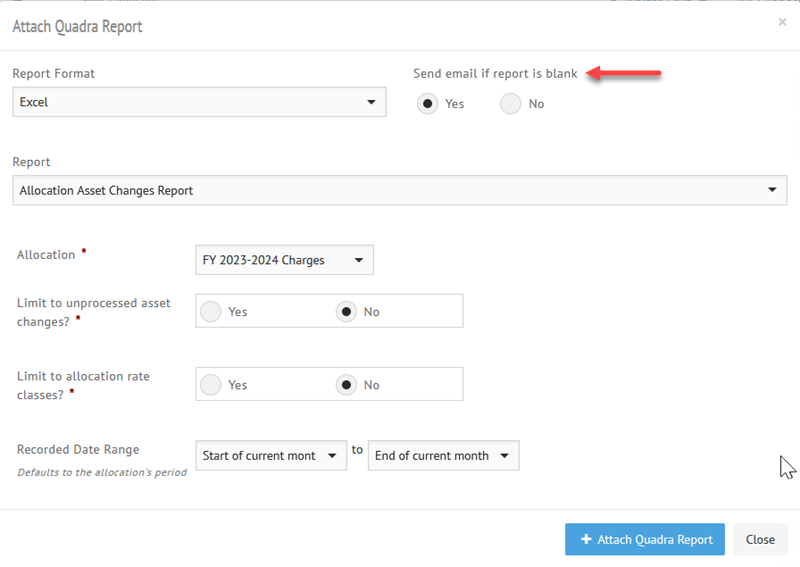
At AETI® we are continually working on new Quadra features to support workflows so stay tuned for additional updates!
