Streamlining Data Management

Following the launch of Quadra 10, we have just released v10.1 which includes several updates impacting data imports, searches, and user-defined field management. Since event data is maintained in Quadra by many of our customers, a number of these updates were made specifically to support the event management process.
Enhancements for Data Imports
There are several new features within Quadra’s data import tool. While an import is in process, a new gauge displays the remaining time estimate for long-running validation jobs that involve 250+ rows. This visual can help clients view the progress of the validation. Additionally, an email notification is sent to the client once validation for a long-running job is complete.
Gauge at the top shows remaining time for validation of 250 or more records:
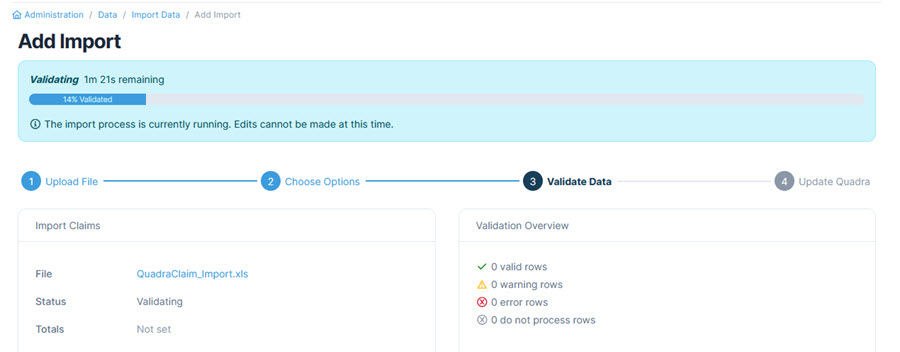
Quick Search Update
The quick search bar was introduced last month as part of Quadra 10. This new feature simplifies the process of locating accounts, assets, and other items through a powerful keyword search. With v10.1, the quick search stoplist was configured to allow searching on common account name tokens such as ‘our’ and ‘the’.
UDF Drop-down Options
Quadra’s user-defined field drop-down options have been updated to include a value if not found. If a field option is removed through the Administration module, this update will keep the legacy information in place for any field that previously had the option selected. This means users will not have to update fields when editing a record even after a particular UDF choice is removed.
Column Display Changes
In the Advanced Search window, the query builder column drop-down menu now allows searching, plus columns are displayed in alphabetical order. For clients that have exceptionally large numbers of user-defined fields, this feature makes it easier to quickly locate specific columns to include in a search.
Search fields by typing in the field name; All fields are displayed alphabetically:
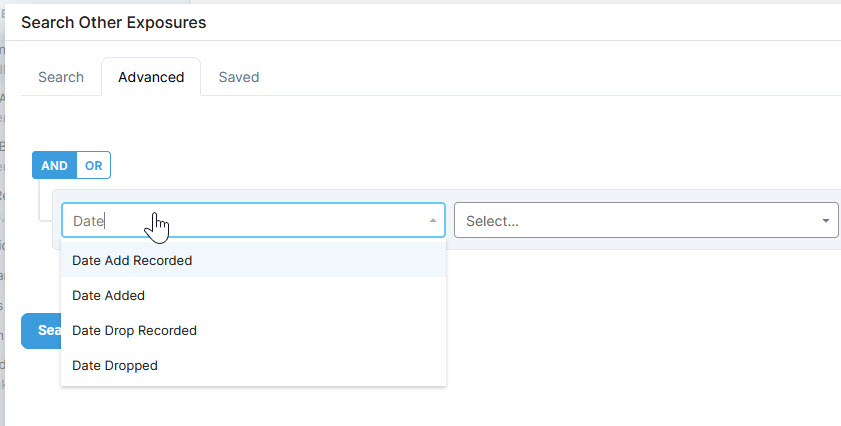
Consistent UDF Controls
Additionally, module grids now display user-defined fields based on their selected control type (i.e. date, currency, and checkbox). Previously, any data entered into UDFs would be coded as text. With this update, the layout uses formats that are appropriate for non-text UDF controls such as date and currency. This provides a more consistent appearance and simplifies the logic when running advanced searches.
Dates and currencies are displayed with proper formatting:
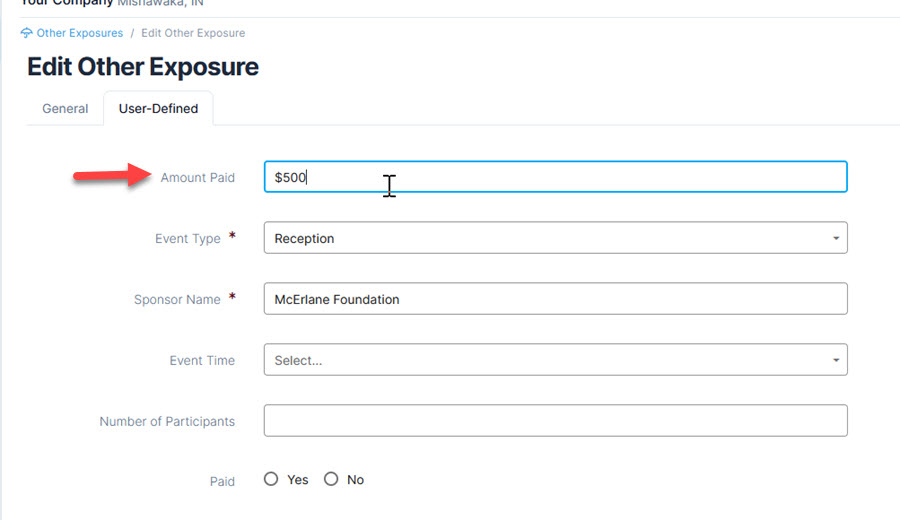
At this time, we are in the process of editing Quadra’s online manual and video tutorials to reflect the changes released with Quadra 10. Some changes may not yet be displayed in the help or tutorials, but be assured we are working on the updates. We are also currently expanding our resources to make it easier to find answers to inquiries about Quadra. Please stay tuned for details!