Introducing Quadra 10

After months of upgrading all features, we are excited to introduce Quadra 10. This major release uses a cutting-edge web technology stack and includes a number of significant enhancements. Users will notice a new interface, improved functions, and faster processing.
The following provides an overview of the changes. Quadra 10 exemplifies our ongoing commitment to forward-focused technology and support for our clients and their insurance management goals.
Enhancements include:
- New interface
- Quick search bar
- Changes in viewing account details
- Your Account updates
- Allocations module changes
- History by note and history by document
- Revised controls in Administration
- Modules added to the risk management section
New interface
Mousing over the rows highlights them and there are no longer alternating rows. The action menu is denoted by the ellipsis at the right. To select a different module, use the module icon at the top right. There is also a breadcrumb at the top that shows you where you are within the module. Notifications are now indicated by an icon at the top for easier access. On the notifications page, you will see the statuses are different as well. If you click on Help, menu options for tutorials, documentation, and submitting issues appear.
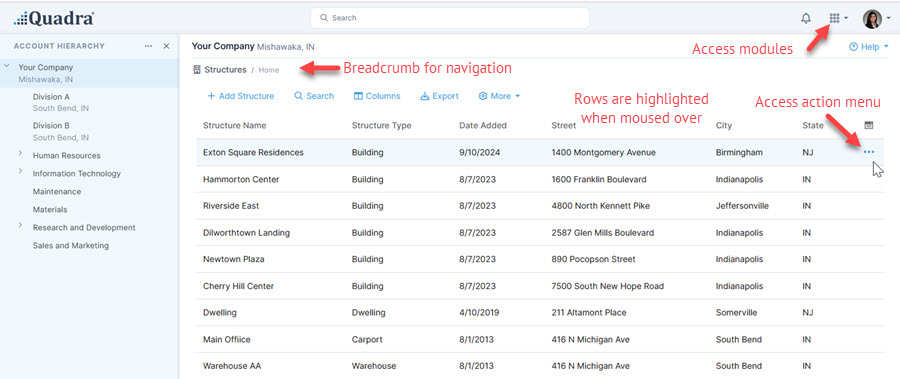
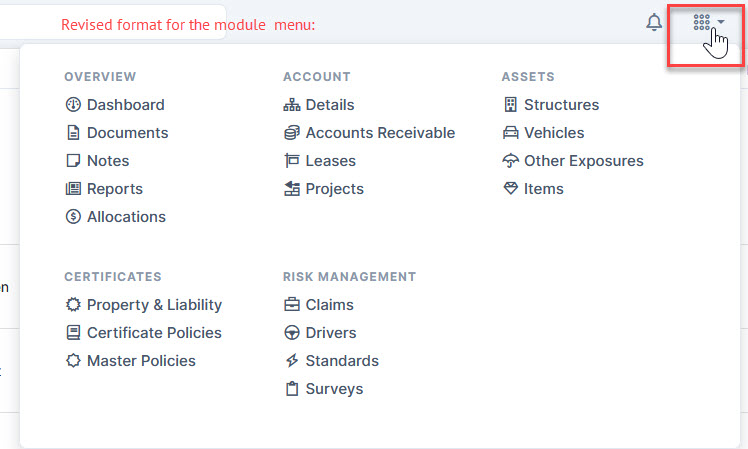
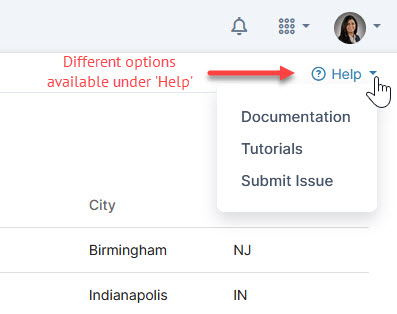
Quick search bar
There is a new search bar at the top that can be used to quickly access accounts or rows. Start typing part of an account name, city or street, and the results will appear by category including accounts. To find a specific asset or row, type in key words and the results will appear under the module header. This interface was created to ease the search process across accounts and eliminate the need for a separate search window. Essentially, all searches for accounts or rows can be done from one search bar.
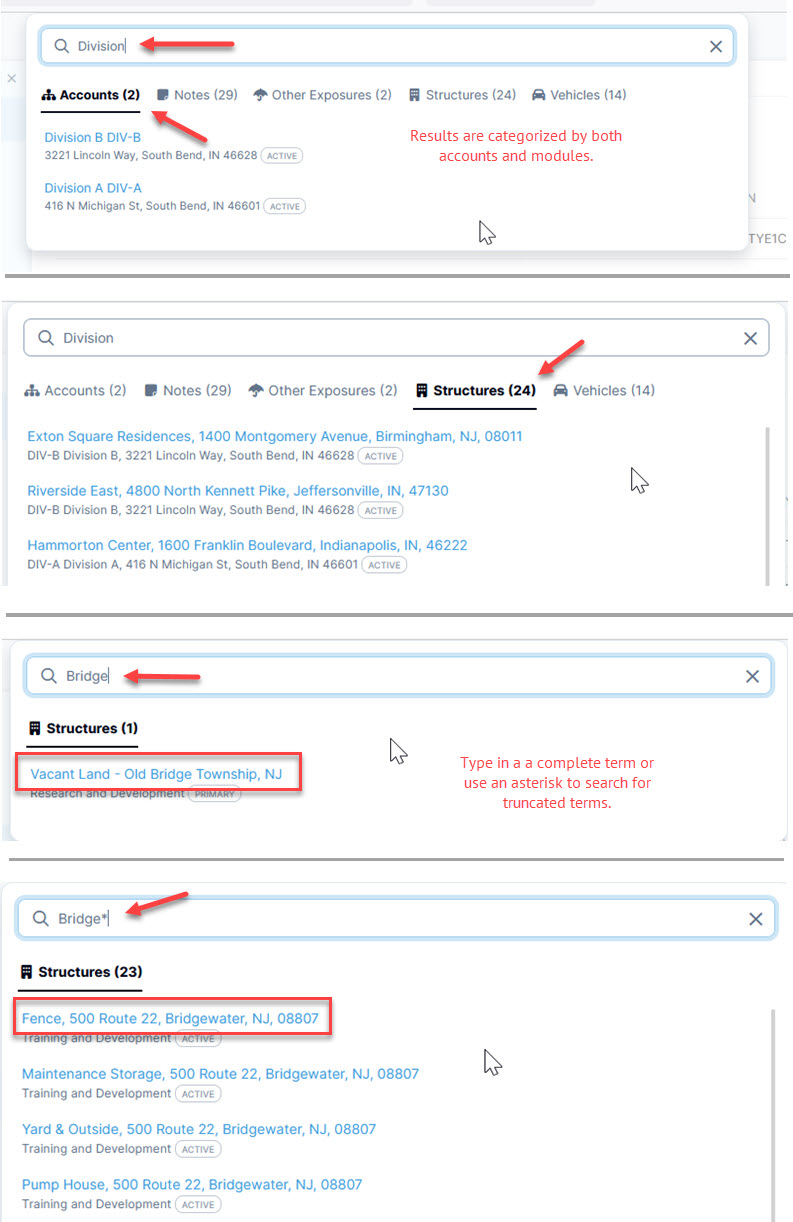
Viewing Account details
After using the quick search bar to locate an account, there are different ways to access account information. By clicking on the ellipsis above the account hierarchy you can access either an account grid or details for an account. Within the grid, you can click on a row to access account details.
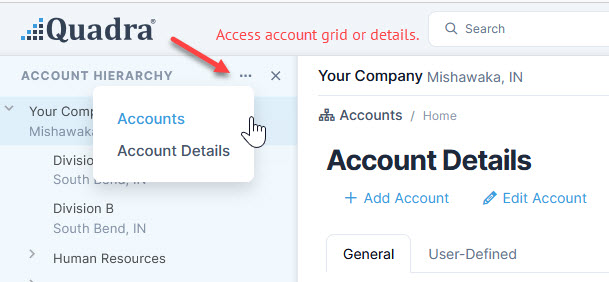
Your Account updates
From Quadra, you will notice that the Your Account menu at the upper right is now represented by an avatar instead of a name. On Your Account, recent activity is now displayed and there is also an option to upload an image. Under Appearance, there are five themes available. Two-factor authentication has also been updated. Previously users needed a password as well as a security code accessed by email or text. Now users can specify an authenticator app in addition to the text or email codes. To help with login recovery, single-use codes can be copied and pasted to access your account.
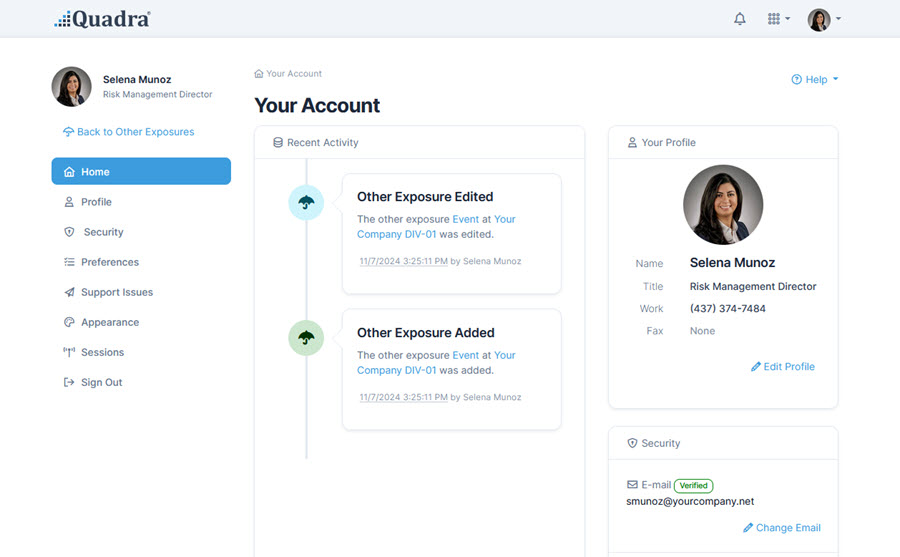
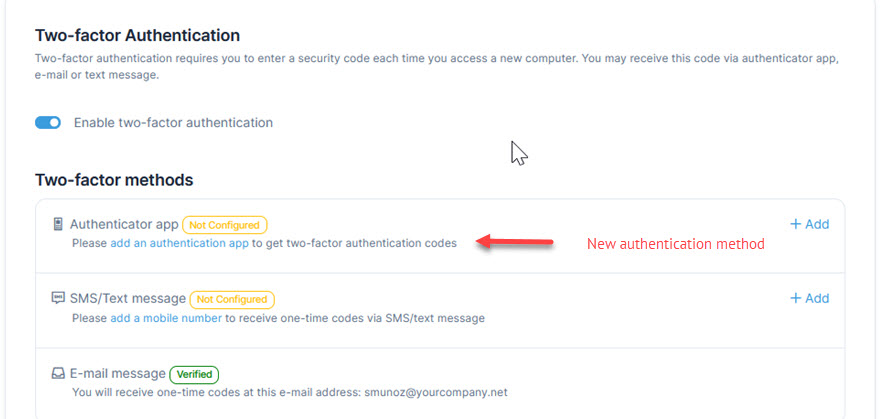
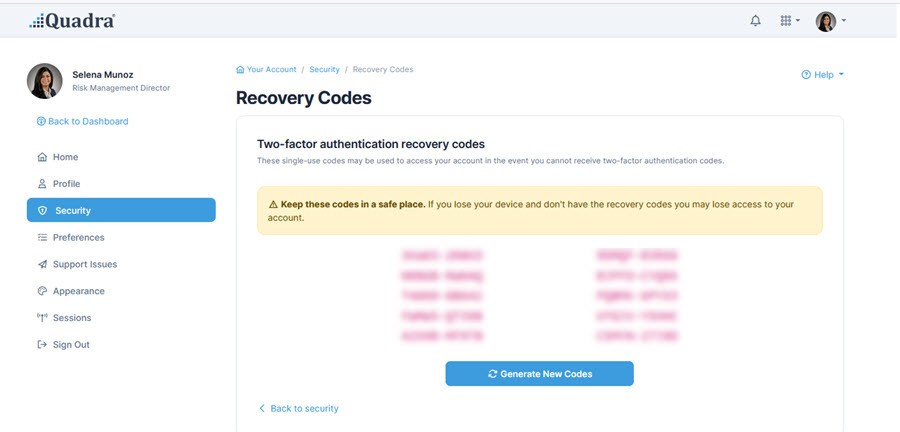
There is also a display of Sessions. With this view, you can see where Quadra is being served from. This helps to identify suspicious activity. If you notice a login from some outside location, we recommend notifying your administrator and changing your password.
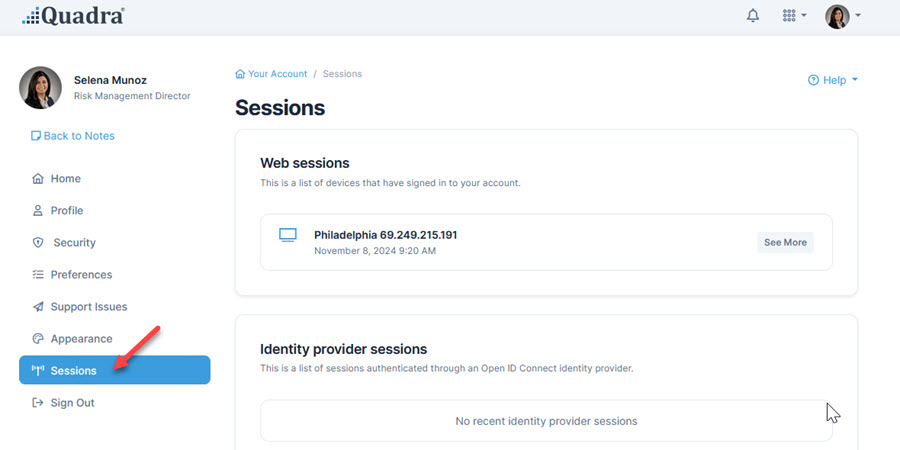
Allocations module changes
With this update, certain steps and windows used for creating a new allocation have been eliminated in favor of a more direct process. In particular, the fields for adding cost components for a coverage are now part of the ‘Coverages’ step.
Adding a coverage takes you directly to the coverage steps. Rate Classes and Rules are edited inline without a pop-up. Target amounts are added on the coverage page and not on a separate ‘Amounts’ step. Shared amounts are added above the coverages.
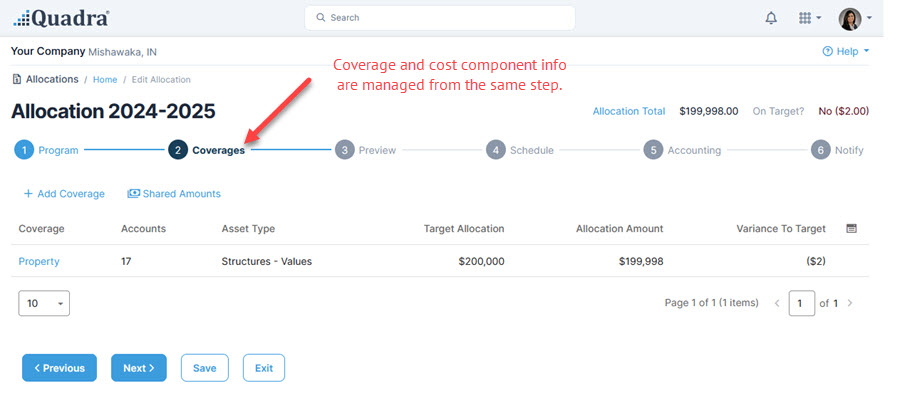
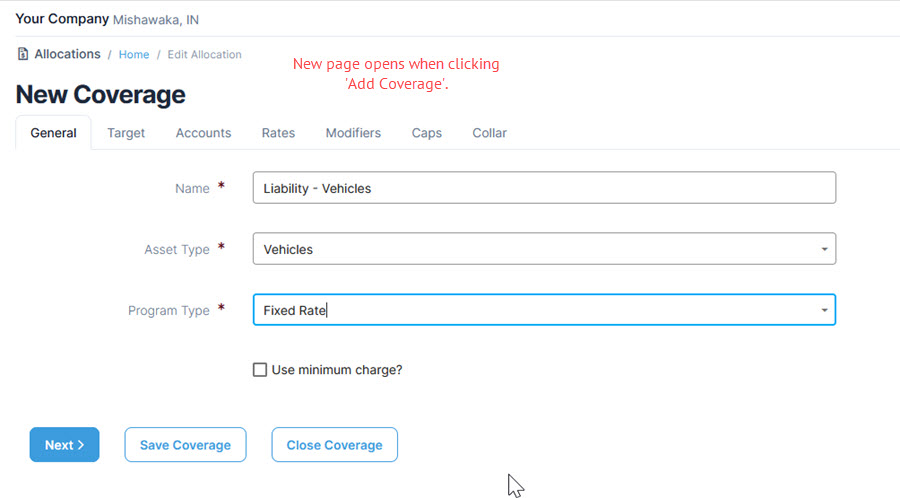
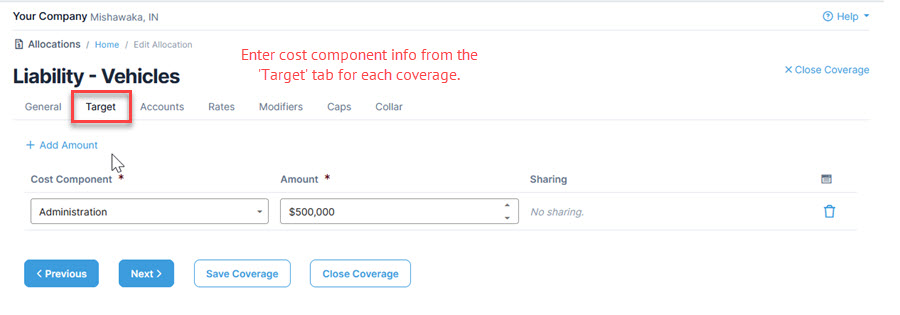
History by note and history by document
Notes now have history by note and documents now have history by document option. This feature simplifies the process of assessing activity by users.
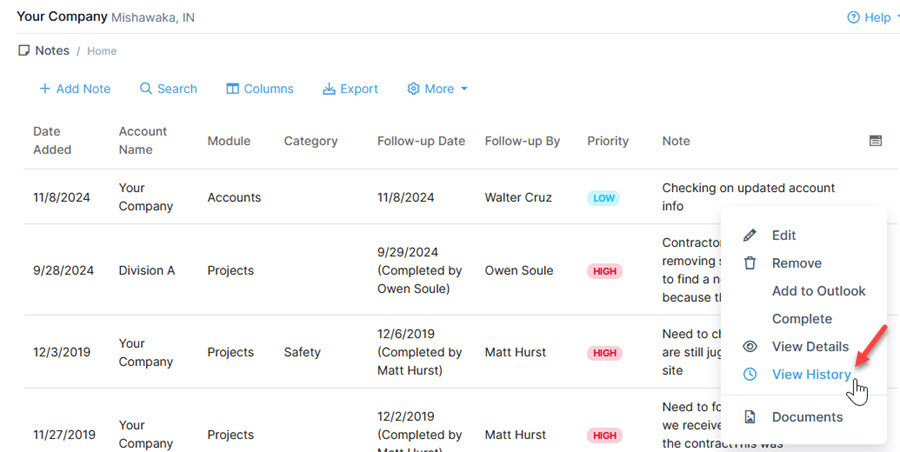
Revised controls in Administration
There are also some changes to note in the Administration module: When making a change, adding, or removing an option, use the icons on the right. To exit Administration, you can use the module menu at the upper right or click on the Quadra logo. Also, a Filter items bar allows you to easily search menu items.
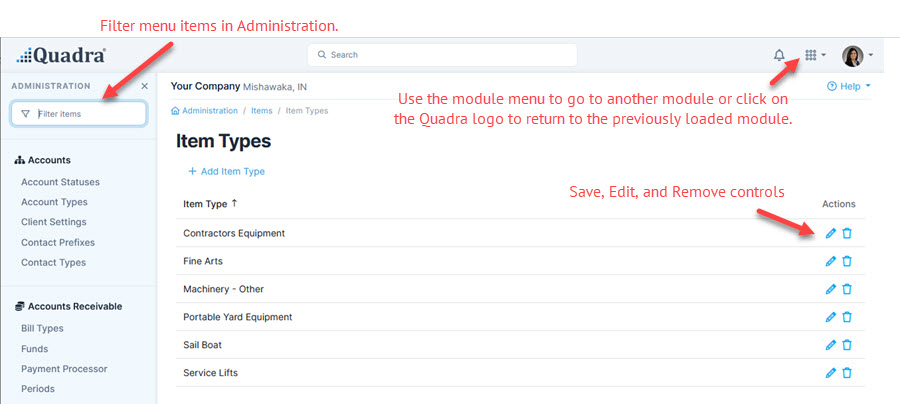
Modules added to the risk management section
The Claims, Drivers, and Surveys modules are now part of the Risk Management section in the module menu. This new location better reflects the loss-control objectives of these modules.
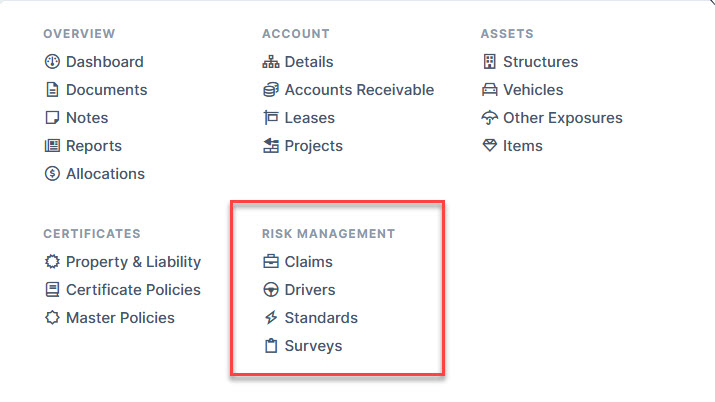
New options for managing events
The Events module is no longer available with this update. For clients that regularly manage events, we have provided some guidelines on using the Other Exposures module with user-defined fields. Read more about using Other Exposures for events.
Since its launch in 2012 with the goal of streamlining insurance program management, we have expanded Quadra® to include 19 modules as well as numerous features including invoice automation, certificate creation and policy management, driver authorizations and vehicle record checks, report editing, data imports, an edition for overseeing multiple clients, and more. A winner of multiple Captive Awards in the Software Solution category, Quadra has become a valued system for running cost allocations and managing exposure asset information among brokers, nonprofits, risk retention groups, insurance pools, captive insurers, trusts, and REITs.
Watch now: Video overview of Quadra 10
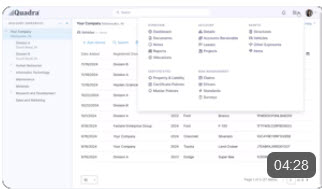
With the completion of this conversion, we will continue to advance Quadra with the goals of helping our clients protect their assets, secure their viability, and build a risk-aware culture. Stay tuned for additional updates!