Managing Events: Changes with Quadra 10

Quadra 10, which was released in February, includes a revised interface, improved performance, new features, and a number of simplified functions for managing insurance and exposure assets.
As part of this update, the Events module has been discontinued. However, several revisions have been made in Quadra to accommodate events going forward.
For clients that have used Quadra to manage event details within the last two years, several user-defined fields and options have been added to simplify the data-entry process. The following instructions have been created with these clients in mind.
For clients that have not entered event information within the last two years, user-defined fields and options will need to be created. We encourage you to adopt the UDFs outlined below as a starting point. Learn more about creating user-defined fields.
Below is the recommended step-by-step process for capturing event information:
1) After logging into Quadra, click the Module icon on the right and select Other Exposures:
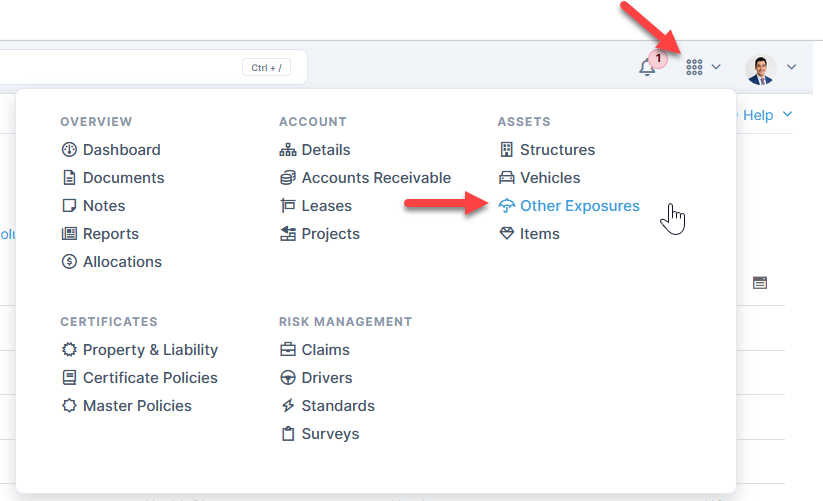
2) In Other Exposures, select Add Other Exposure:
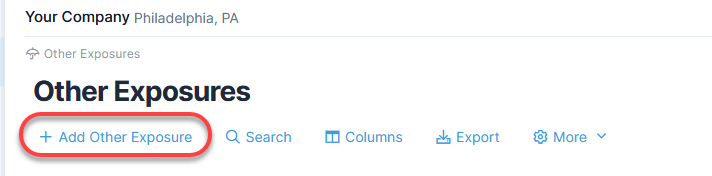
3) Fill out the form for your event starting with the General tab.
- Structure is the location of the event. It is not a required field.
- Select ‘Event’ as the Exposure Type.
- Select ‘Number’ as the Ratable.
- For the Quantity, select as follows:
- 1 for single-day events.
- 12 for monthly recurring events.
- 24 for semi-monthly recurring events.
- 52 for weekly recurring events.
- Enter the event date as the Date Effective.
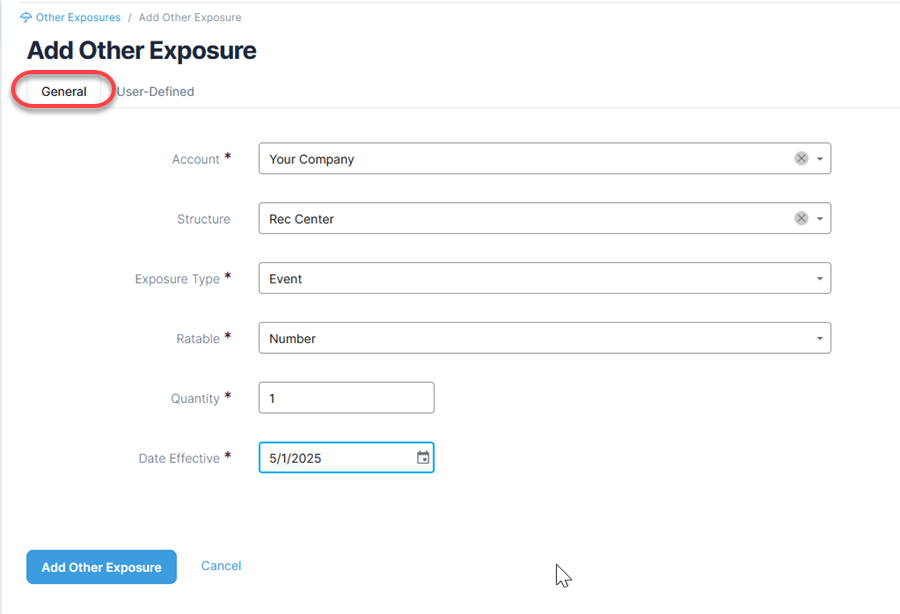
4) Next, go to the User-Defined tab to enter the remaining information:
- Event Type
- Sponsor Name
- Date of Event
- Start Time
- End Time
- Number of Participants
- Paid
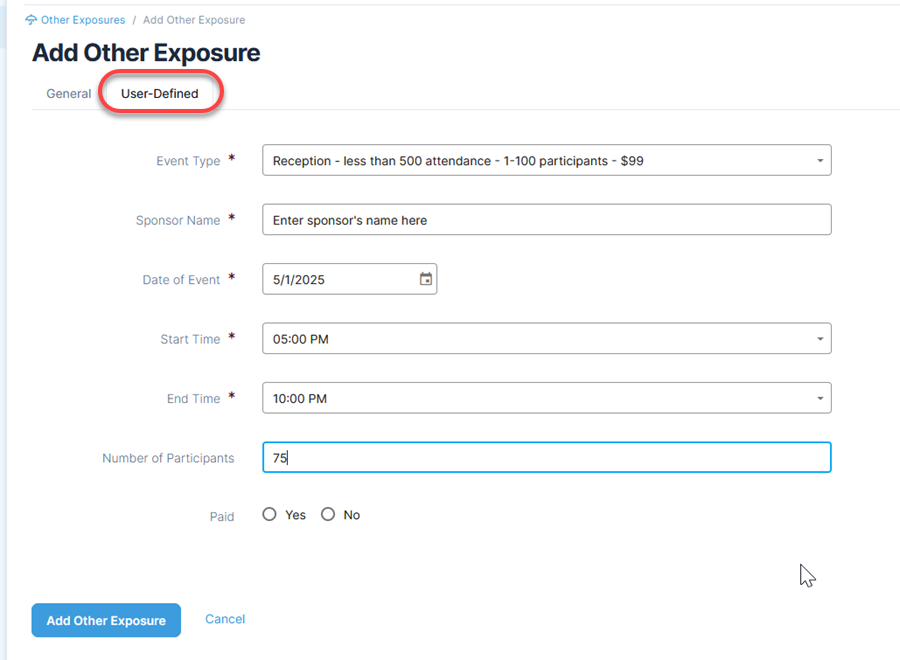
5) Select Add Other Exposure when finished.
Please note:
- The fields illustrated here have been added in advance for clients who have regularly used Quadra for events within the last two years.
- The premium is embedded in the Event Type.
- Paid is not a required field but may be used for tracking whether payment has been received from the sponsor.
Quadra will generate a unique Other Exposure ID:
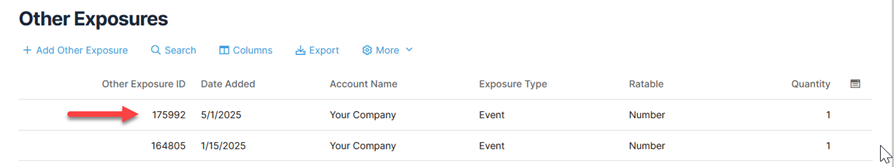
If you do not see an Other Exposure ID, you may need to add it as a column by selecting Columns above the module grid.
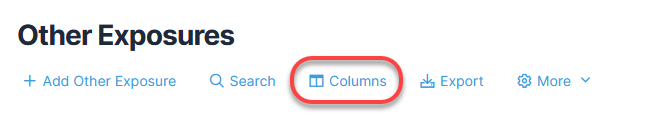
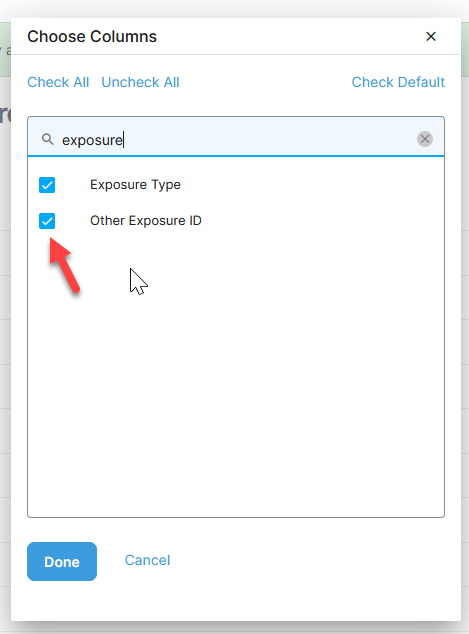
Current clients of Porter & Curtis, a division of Heffernan, with questions regarding the event management process can call (610) 891-9850 for assistance.
Previous event information is available through the Reports module. Two reports, Legacy Events by Date Range and Legacy Events, provide details of events entered before Quadra 10. In the Reports module, search Other Exposures to quickly locate these reports.
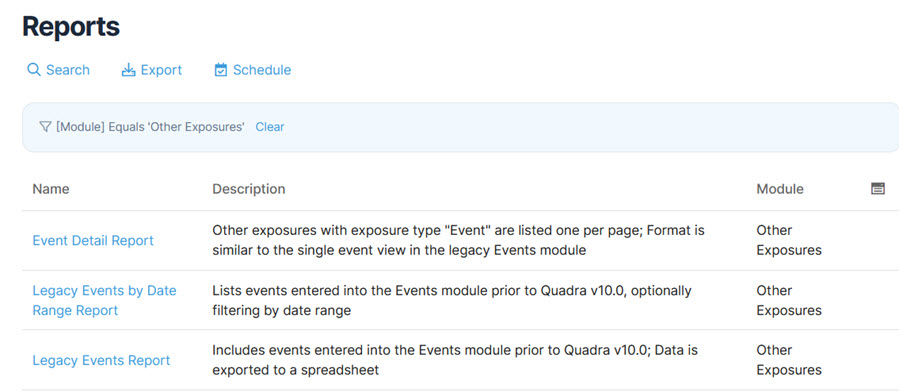
We hope these guidelines are helpful. Following the release of Quadra 10, we are continuing to work on additional updates to further improve your organization’s insurance program. While there will be changes to workflows, we will take steps to help you get up to speed as quickly as possible. Learn more about Quadra 10.