Allocation Updates for Improved Performance and Utility
Published on July 5, 2022

The Allocations module within Quadra® easily calculates premium charges for a wide range of assets and is unique in the market for its ability to account for many factors impacting the cost of risk. As a result, finance professionals have the confidence that charges generated will be accurate and transparent. With Quadra release 7.5, we are pleased to announce several new options available within the Allocations module that provide more flexibility and reduce the number of steps needed to facilitate asset changes.
Force a future date on the allocation schedule
For clients that need to prepare invoices and reports in advance of the scheduled date, it is now possible to force a future date on the allocation schedule. For any future date, click ‘Run Now’ to begin processing the schedule date.
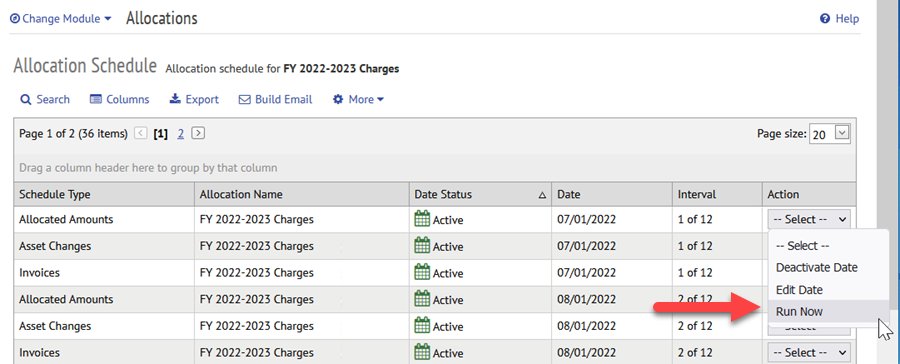
View overlapping rate classes
In the Coverages section within the Allocations module, users establish rate classes that define which assets will be counted and how they will be quantified for the allocation equation. An error that can occur involves an asset to which more than one rate class could be applied. These overlapping rate classes will prevent the asset from being included in the allocation. With version 7.5, this error is much more easily resolved. The overlapping rate class details will be displayed in a message following the Coverages step and before the Preview. The link in the message allows the user to view the issue, identify the rates and assets, and make the necessary adjustments.
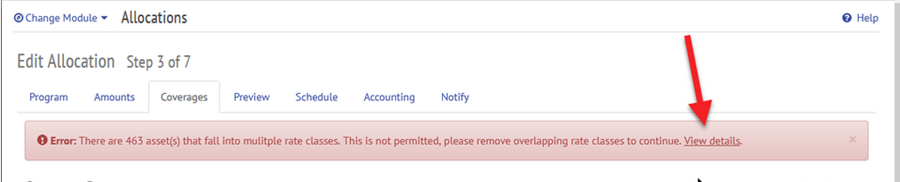
Advanced search for Preview step
The Allocation module Preview step shows all assets and charges before the reports and invoices are run. At this step in the wizard, users can now perform advanced searches when using the search function, which allows for a greater degree of precision when searching for specific charges.
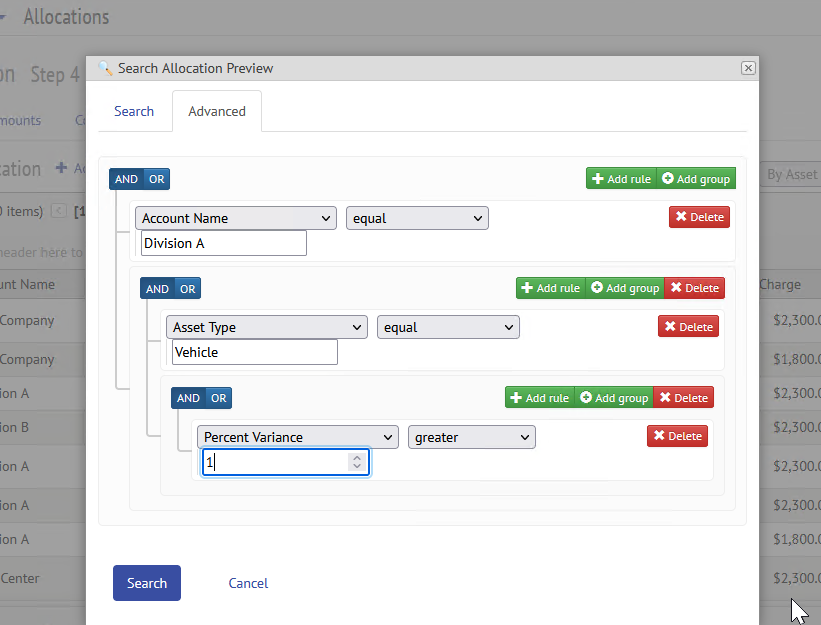
New report: Allocation Charges
Additionally, an Allocation Charges report is available listing all asset changes and invoices for an allocation. This will benefit users that need to export the data for analysis purposes or sharing with team members.
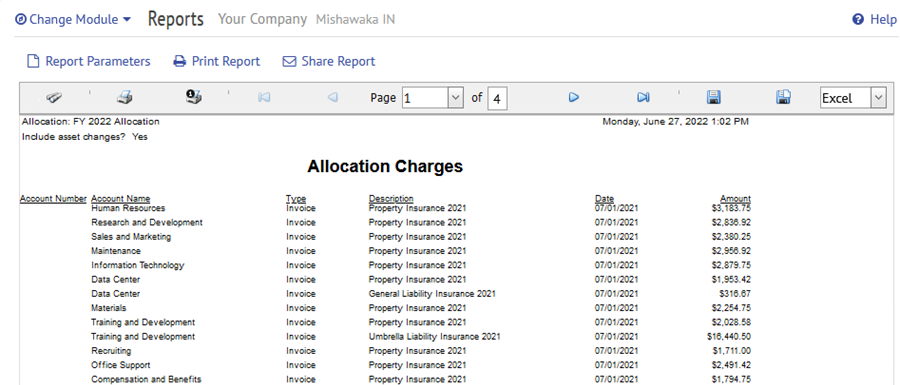
Summary count of imported rates and link to view file
In the Allocations module, a new message appears following a rate import for the Coverages section displaying the count of rates and a link to view the imported file. Prior to this release, the rates themselves would be shown following the import, which could affect performance of the system depending on the quantity. The summary message with a link to the file allows for a much faster process.
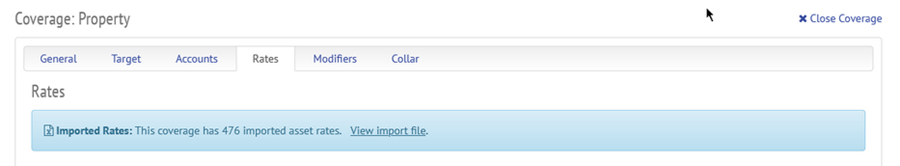
Modifiers maintained for asset changes
Lastly, modifiers are now factored into Allocation asset changes. Modifiers adjust the final charges, applying surcharges or discounts based on established rules.