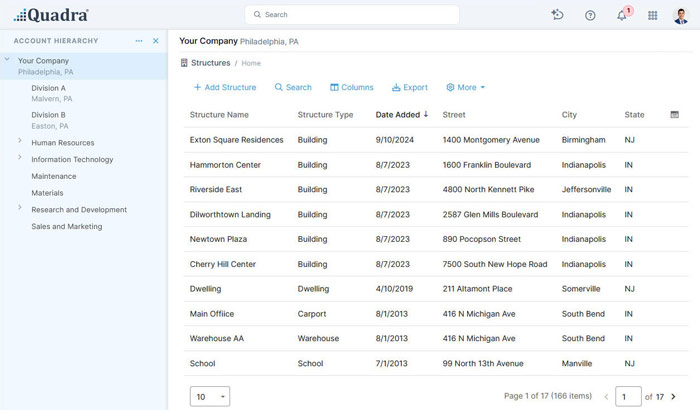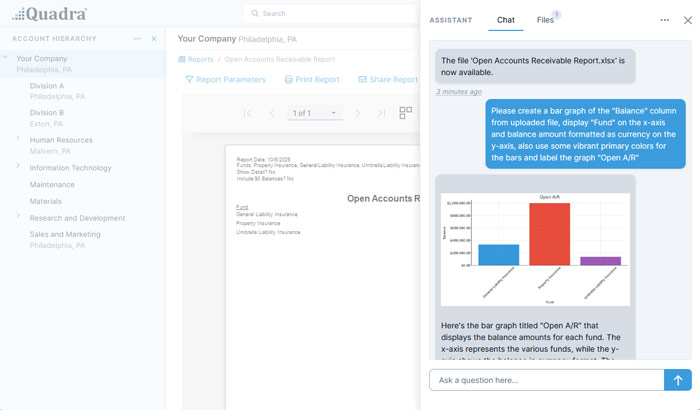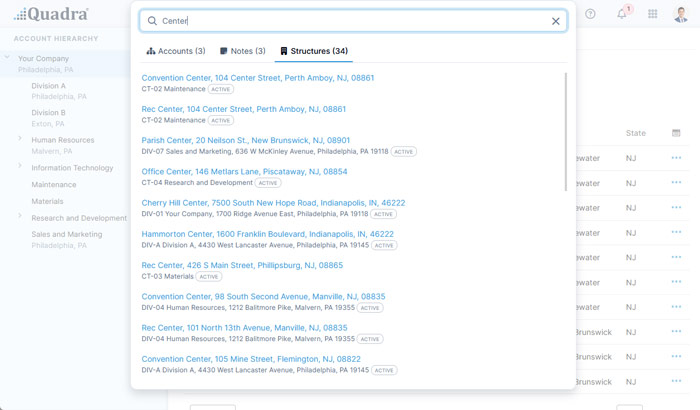Quadra® is a SaaS solution used for maintaining insurance exposure asset information, allocating costs, and managing risk through a streamlined, easy-to-use interface. Advanced capabilities drive the end-to-end billing process, resulting in more efficient financial operations.
Commercial property and casualty insurance brokers, nonprofits, risk retention groups, insurance pools, captive insurers, trusts, and REITs all benefit from Quadra's array of features.
Overview
OverviewCentralize & simplify
Manage insurance exposures
Quadra accommodates data for all types of exposures including real estate, fleets of vehicles, machinery, payroll, pensions, and more. Learn more
Allocate with ease
Allocating costs is a complex process, but Quadra makes it simple. The Allocations module calculates the true cost of risk across your assets, resulting in fair charges for all accounts. Learn more
Maintain insurance documents
Consolidate insurance policy information, issue and maintain ACORD insurance certificates, and generate vehicle insurance ID cards. Learn more
Access valuable insights
Quadra’s AI assistant supports team members in finance, operations, risk management, and human resources. Learn more
Customize for your organization
Author and modify reports, define relevant dashboard elements for yourself and your organization, and create user-defined fields to capture data relevant to your organization Learn more
Manage risk
Improve company-wide loss control efforts on multiple fronts through a singular set of modules. Learn more
Powering our features
Quadra’s modules readily support the complex operations of insurance program management. Together, they make the wide array of features possible.
Open & intuitive
Quadra's interface is open and intuitive, allowing for efficient navigation and task execution.
Customer success stories
“The Quadra system has significantly increased our organization's ability to not only manage our data for the Department of Risk Management, but has also allowed us to become more integrated with other departments...”
Thomas Alban
Director of Risk Management
"Quadra helps us make better decisions with our insurance allocation. It allows us to test ideas and review the output before finalizing the allocation. ...Quadra has allowed for more accurate billing...”
Laurie Downey
Controller
Show me more!
We'd love to discuss how Quadra can solve your insurance business needs.