Edit Profile
Under Your Profile, you can enter or edit your basic contact information.
Update E-mail or Mobile Number
Edit Profile
- Open Your Account.
- Under Home, go to Your Profile and select Edit Profile.
Alternatively, click Profile in the left menu. - When you have finished making changes, click Update Profile.

Upload a Profile Picture
Select Upload picture and select an image file to pesonalize your profile. Quadra will automatically crop your selected image file so it fits within a circle.
If you do not upload a picture, a graphic with your initials on a color background will serve as the image.
If you select Reset picture, your current image will be removed. After refreshing the page, you initials will appear on a randomly-selected background color until you upload an image.
Note that your profile picture will appear throughout Quadra wherever users are integrated with functions, such as Search History, Administration, and others.
Selecting a user's profile picture will open a pop-up window displaying profile information.
Example of initials displayed when no profile picture has been uploaded:
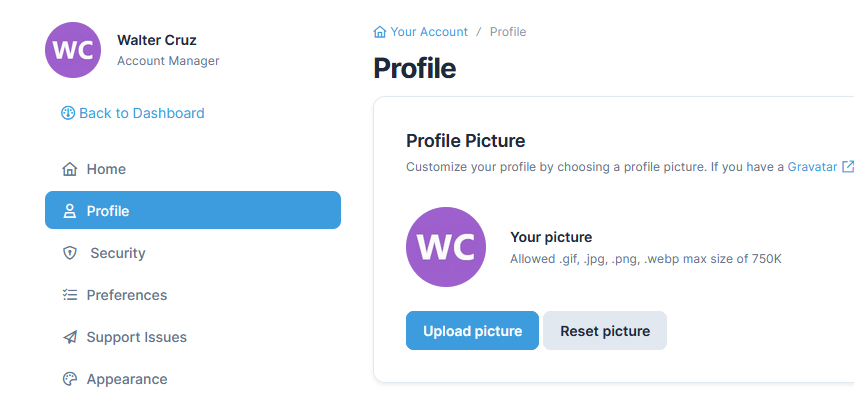
Update E-mail or Mobile Number
To edit your email address or mobile number, you will need to use the Security settings under Your Account.
Update Time Zone
Select a time zone. Eastern Standard Time is the default setting. Scheduled reports and scheduled e-mails will be sent according to the recipients' time zone settings.
The user's time zone is used for task delivery time, history transaction time, and recorded columns in the module grid time.