Table of Contents
Access Your Account Settings
- From within Quadra, click your user name, then click Your Account.
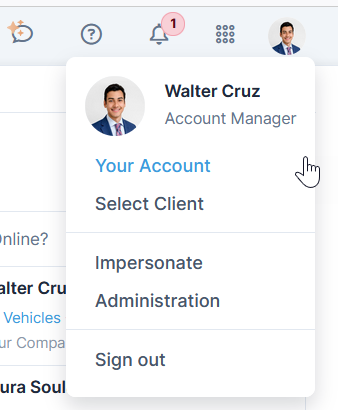
- Under Your Account, you will be able to access the following menu items:

Learn more about:
Changing account details and contact information
Managing security for your account
Getting additional help through Support Issues
Return to Quadra from Your Account
When you are done working in your account, select a module using the module icon or click the Quadra logo on the upper left.