Client Settings for Certificates
The Client Settings for Certificates, which are managed in the Administration module,
include options for standardizing certificate information.
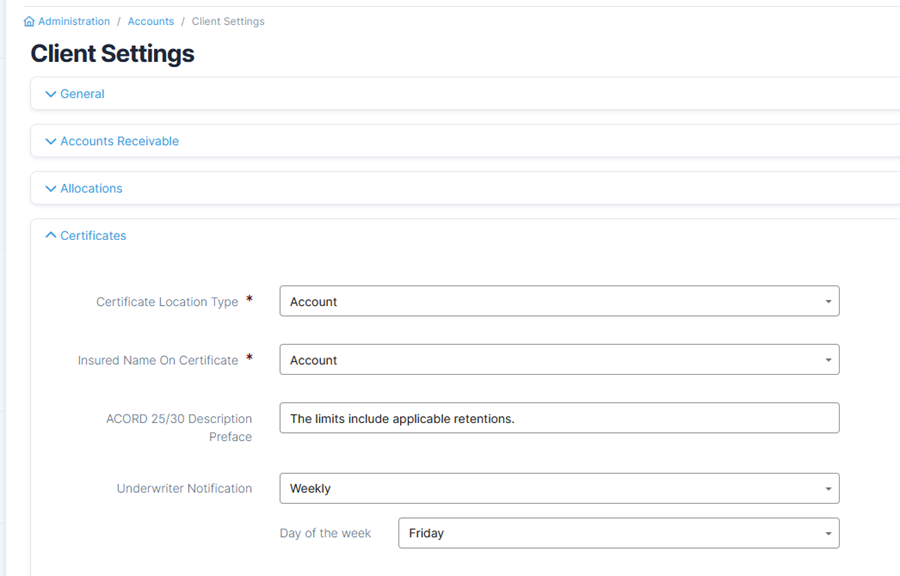
Below is an overview of how these settings will change certain fields on a certificate:
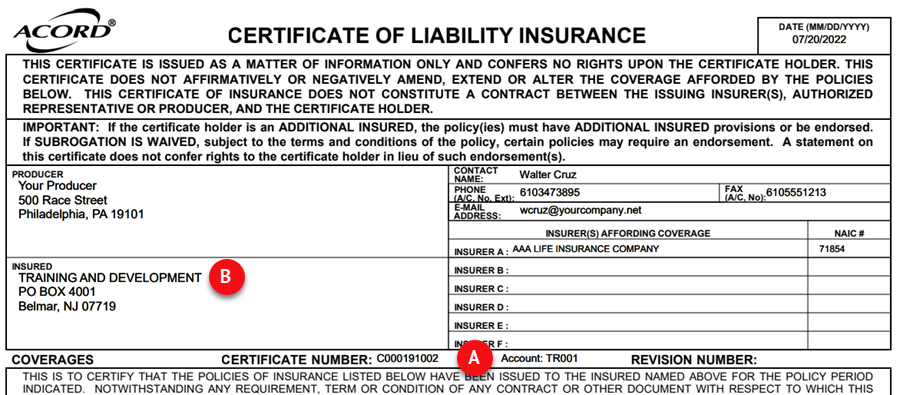
A. Certificate Location Type: The selection will appear below the insured information on the certificate. The options include Account, Branch, or Other. In this example, Account was selected in the settings, so the 'Account' label is shown, along with the number.
B. Insured Name on Certificate: The insured name will appear in the Insured box at the top right of the certificate. In this example, Account has been selected.
- If you select Account, the account the certificate is generated under will appear.
- If you select Client, the client the certificate is generated under will appear, regardless of where in the hierarchy it is generated.
- If you select Client/Account, both will appear. The first line will list the client and the second line will list the account the certificate is generated under.
- If you select Other, you will have the option to include a client organization and address information, using the fields in the Client Settings.
C. ACORD 25/30 Description Preface: Type in a preface if needed. This text will appear before any descriptions in the Description box below the list of insurance types and limits. Descriptions are typed in or selected when adding a new certificate.
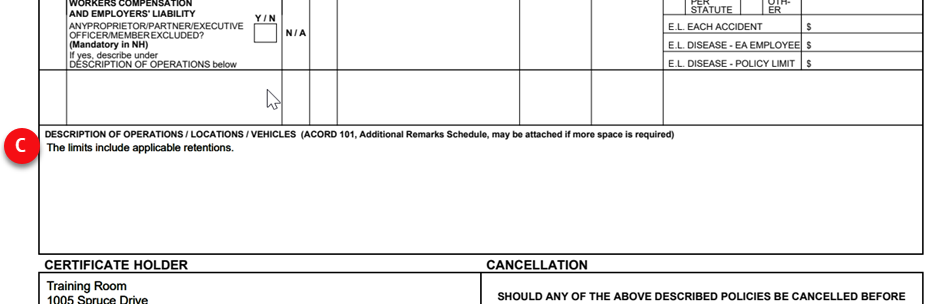
Underwriter Notification: Select a frequency for notifications that will be sent to underwriters when a new certificate is created. Underwriter emails are included when adding a policy.
