Table of Contents
Descriptions
Descriptive text, also referred to as Standard Verbiage, can be included in property and liability certificates as needed. When adding a new certificate, a drop-down menu is available for the Standard Verbiage field, allowing you to easily insert a description.
The descriptions are managed in this section of the Administration module.
Access Descriptions
-
From Quadra, access Administration.
- On the left hand menu, go to Certificates.
- Click Descriptions.

Add Description
- Open Descriptions from Administration.
- Click Add Description.

- Fill out the Description form:
- Type in a Name.
- Type in a Description.
- Click the Save icon.

Edit Description
- Open Descriptions from Administration.
- Select a Description from the list and click the Edit icon.

- Edit text as needed.
- Click Save Description.
Remove Description
- Open Descriptions from Administration.
- Select a Description from the list and click the Delete icon.
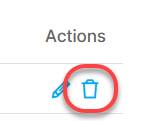
- In the confirmation box asking if you are sure you want to delete this description, click OK.