Add Certificate
To obtain a certificate of insurance, access the Certificate Issuance page where you can custom create your certificate by selecting the certificate holder, ACORD forms and coverages evidenced. Once you have completed the Certificates Issuance form and an agent has approved the certificate, you can then generate the certificate.
You can add certificates at any Account level; the Add Certificate option is not available for an Account Category.
If you need to change information in the Policy Overview section, use the Certificate Policies module.
The user name and contact information provided in Your Account will appear as the Producer contact information on the certificate. It will include the user name, work number, fax number, and email address.
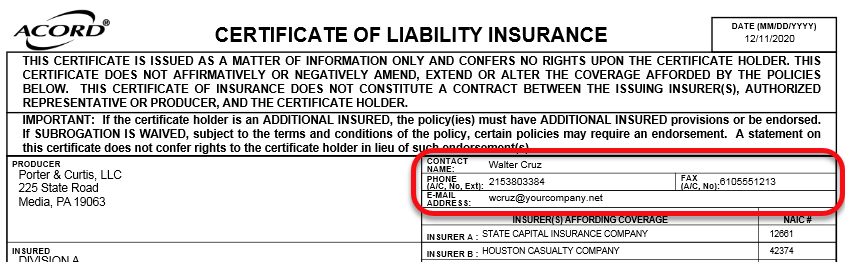
-
Open the Property and Liability module of the account that you plan to edit.
- Click Add Certificate.

- Fill out the fields on the Certificate Issuance page:
- Select an Account.
- Select a Certificate Holder or add a new Certificate Holder.
- Select a Non-renew Date if needed.
- Select a Certificate Policy.
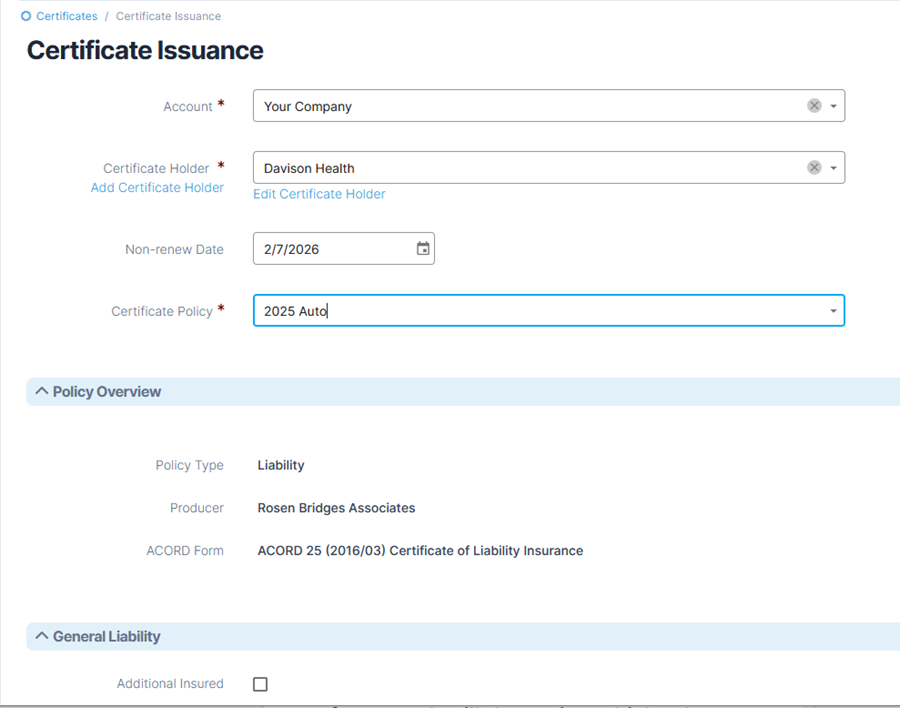
- Review information in the Policy Overview section. The ACORD form selected for the Certificate Policy field will be listed here.
- Fill out the remaining sections. The policy you selected under Certificate Policy, along with information specified on the ACORD form used, will determine which other sections require data.
- Add descriptive text as needed in the Standard Verbiage field (See note below). You can type in information or use the drop-down menu to include verbiage. Depending on the type of ACORD form used, this section may be called Description of Operations/Locations/Vehicles, Special Conditions/Other Coverage, Remarks - Including Special Conditions, or Property Information.

- In the Cancellation Language section, default language from the selected Certificate Policy will appear. While this language can be edited as needed, approval will be required.

- Click Generate Certificate.
Standard Verbiage, also referred to as a description, can be can be selected from the drop-down menu to simplify data entry. These descriptions can be added or edited in the Administration module.
Including additional descriptive information will require an approval.
To View, Print, or Send a Certificate
See the help section: View Certificate