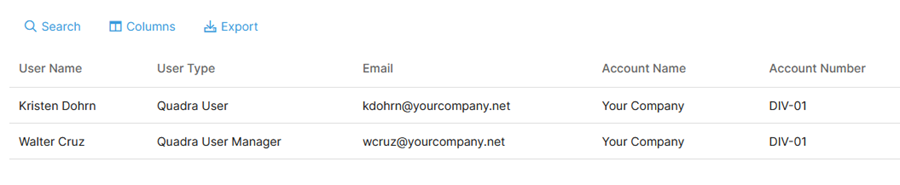Table of Contents
User Information
Under Account Details, User Managers can view Quadra users, their roles, associated accounts, and other information.
Any edits, such as adding, removing, or changing roles for users, can only be made through the Administration module. Read more about managing Users.
User information under Account Details is only available to User Managers. User Managers have access to Administration as well as the permission to add users.
Access Users
-
Open the Details module of the account you plan to edit.
- Under More, select Quadra Users.

- The list of users for the selected account will appear. From here, you have the ability to search users, view or hide columns, or export the list.