Table of Contents
Schedule Dates
In the Schedule section, you can set the frequency for how often you want to run the allocated amounts, invoices, and asset changes. When you schedule asset changes, Quadra will review the assets at regular intervals and make adjustments in the charges as needed. See examples of how allocated amounts, invoices, and asset change dates interact.
To ensure scheduled actions are processed, the dates entered must meet these conditions:
- Allocation dates may only be scheduled within the period chosen on the Program tab.
- Asset Change and Invoice dates are limited to the date range from the first Allocation date to the end of the period chosen on the Program tab.
The Allocation Schedule can be viewed once an allocation is Active or Finished.
- Fill out the Schedule Allocation form.
- Select a Frequency. If you only need to run the allocation once, select One Time.
- Select a start date for the date Starting On.
- Select the Months you want the allocation to run.
- Select whether you want the allocation to run on a specific numbered day (such as the first or fifteenth) for Days or select the Weeks (such as first or last of the month).

- Fill out the Schedule Invoices form. You can create invoices that integrate with the Accounts Receivable module or invoices as reports only. The invoices will be created within the same fiscal year time frame established in the Program section.
- Select a Frequency. You have the option to match allocation dates with the invoice dates by selecting Same as Allocation.
- Select a start date for the date Starting On.
- Select the Months you want the allocation to run.
- Select whether you want the allocation to run on a specific numbered day (such as the first or fifteenth) for Days or select the Weeks (such as first or last of the month).

- Fill out the Schedule Asset Changes form. This step is optional. During an allocation period, certain actions will trigger asset changes and will alter how the final charges are calculated. If you schedule asset changes on regular basis, Quadra will review the asset files on the dates you have selected and will reallocate the charges.
- Select a Frequency.
- Select a start date for the date Starting On.
- Select the Months you want the allocation to run.
- Select whether you want the allocation to run on a specific numbered day (such as the first or fifteenth) for Days or select the Weeks (such as first or last of the month).
- If needed, select the checkbox to include a final asset change date one year from the allocation's start date. The start date is listed under the Allocation section.
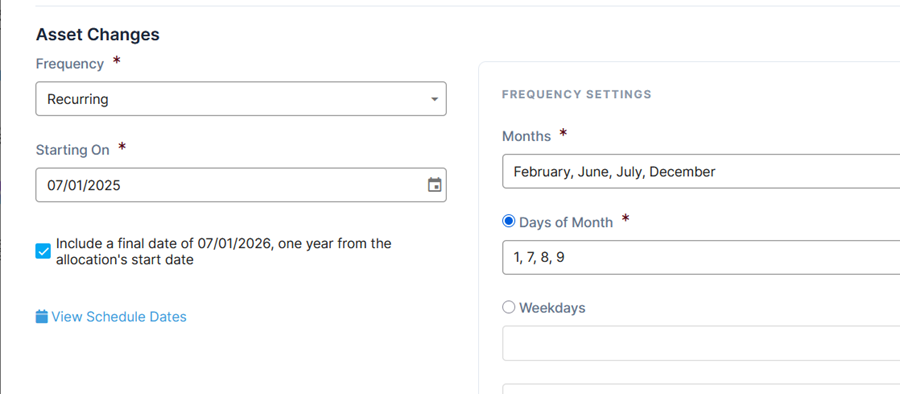
The sections on this tab include an option to View Schedule Dates. This option is available only when the frequency is recurring. Clicking the link will open a window that displays the list of dates.
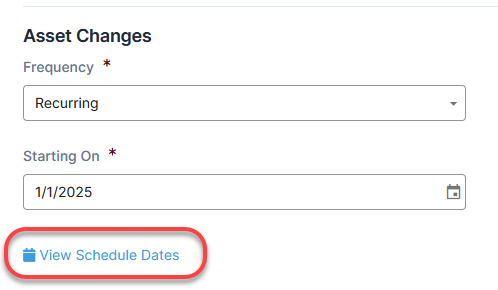
- Click Next at the bottom to continue to the Accounting section.