Table of Contents
About the Allocation Schedule
The Allocation Schedule allows you to:
- View all scheduled dates for allocated amounts, invoices, and asset changes
- Activate and deactivate dates
- Remove and regenerate amounts
- Make edits as needed
- Complete the invoice or journal entry creation process if you have selected the manual option in the Accounting tab when setting up a new allocation
Access the Allocation Schedule
Schedule Date Types
See examples of how the allocated amounts, asset changes, and invoice dates interact.
- Allocated Amounts - These are annual amounts created as a result of all selections made within the allocation wizard. If there are multiple allocated amounts scheduled, then each date will contain the annual premiums as of that point in time.
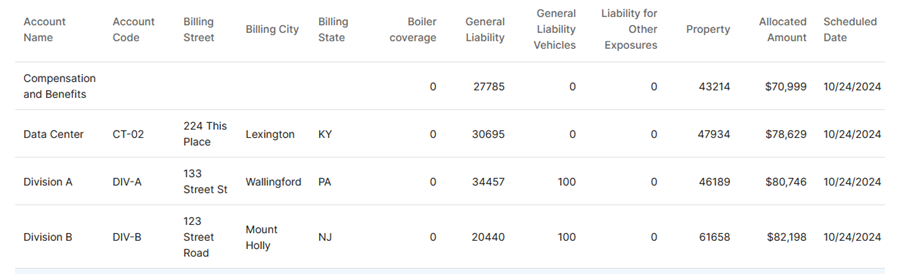
- Invoices - The outstanding amounts will be divided into installments based on the number of dates in the invoice schedule. These installment amounts can then be integrated into the A/R module and/or used for reporting once finalized.
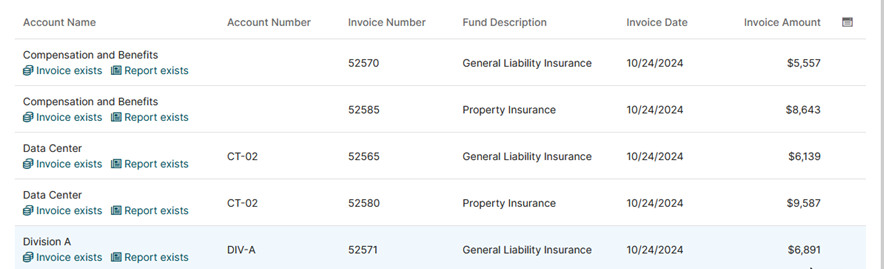
- Asset Changes - Adjustments will be made to the amounts based on asset changes that occur between the allocated amounts dates. The changes can be integrated into the A/R module once finalized.
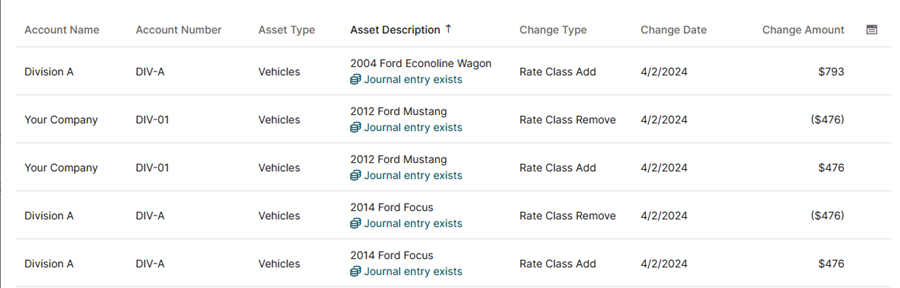
Access the Allocation Schedule
-
From within Quadra, open the Allocations module.
- Select an allocation within the list. Under the action menu, click View Schedule.
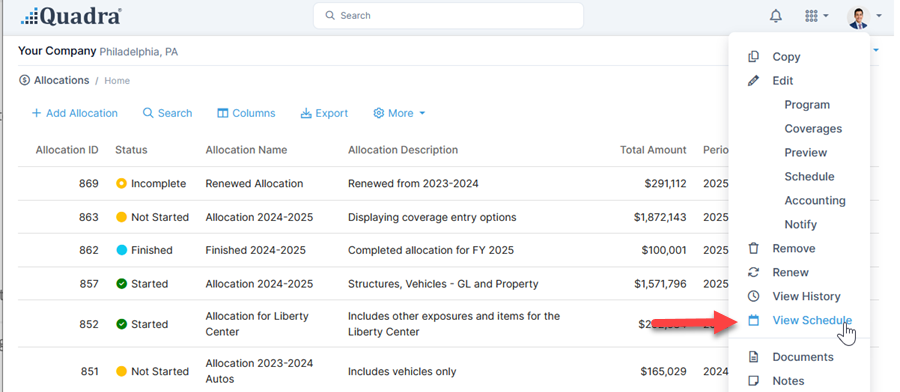
You will see the dates for allocations, invoices, and asset changes.

Date Statuses
There are three date statuses:
Active - The activity for this date has not yet occurred.
Finished - The activity has run for this date and charges can be regenerated
Inactive - This date has been deactivated so the activity will not occur.
Read more about scheduling dates for allocations, asset changes, and invoices.
