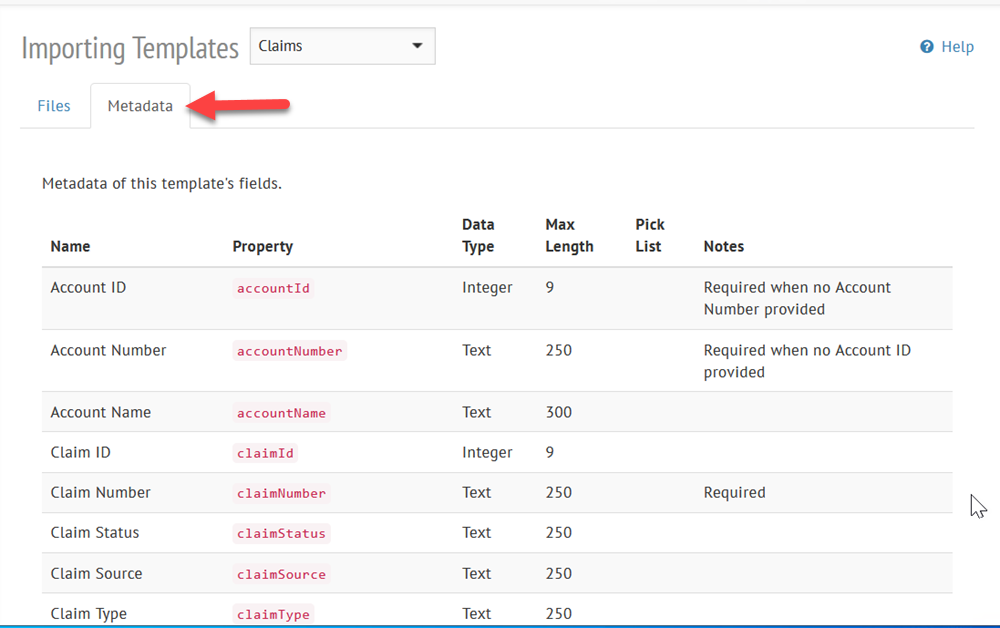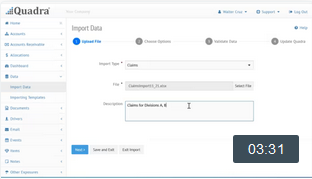Quadra 7.0 Released: Manage Data Imports with Ease
Published on December 3, 2021

As part of release 7.0, Quadra® now offers an extensive data import function enabling clients to transfer new or updated records easily and efficiently. With this highly-anticipated feature in place, clients can start managing assets, creating reports, and conducting analyses with much less downtime. Imports for accounts receivable, account contacts, and claims were previously available from individual sections in the Administration module. With the latest version, these existing import functions, along with those for vehicles, structures, items, and other exposures, are now accessible from a centralized import tool in Administration.
Quadra is a leading solution for maintaining insurance exposure asset information, allocating costs, and managing risk and loss control to support a wide range of insurance programs. This significant enhancement provides even more convenience to our alternative risk market clients, providing a user-friendly wizard to not only facilitate imports but resolve data errors as well.
A number of valuable features are included in the import tool: Templates for each type of import, available in three formats (Excel, JSON, and .XML), are used to prepare data for a smooth import. Plus, metadata for each type of import provides details on what fields are required, the formats needed, and pick lists displaying the acceptable values for drop-down menus. Preferences inform Quadra on how to match fields and address common errors in advance of an import. Additionally, a resolution process helps to identify and categorize different types of errors and allows the user to make decisions on how to resolve them.
As part of Quadra release 7.0, we are also excited to announce our move to the Mircosoft Azure cloud, ensuring a greater degree of security and improved performance for users. Plus, our integration of industry-leading email service SendGrid enables a more robust delivery system for email notifications.
Here at AETI, we are continually developing more enhancements to help our clients build strong insurance programs. If you have any questions on how Quadra can help you, please contact us!
Key features of Quadra’s new import system
Access the new centralized import function from Administration and proceed through the simple interface:
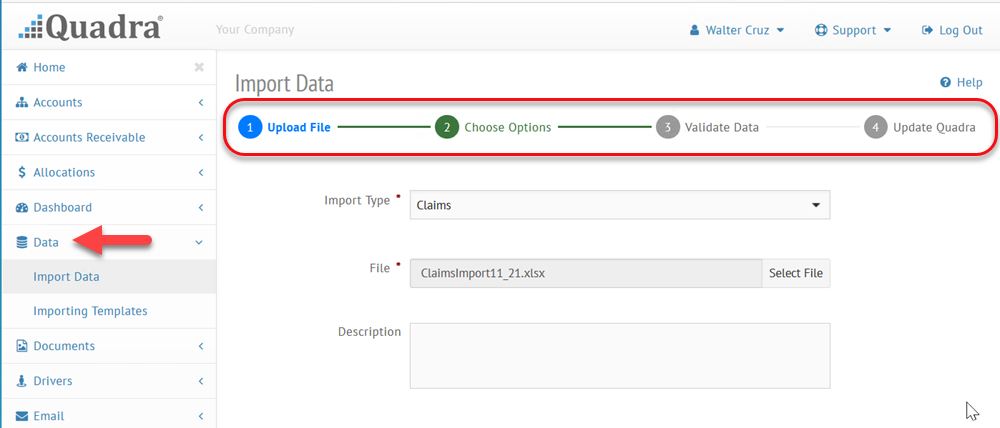
Choose options on how to match fields, identify errors, and resolve data issues:
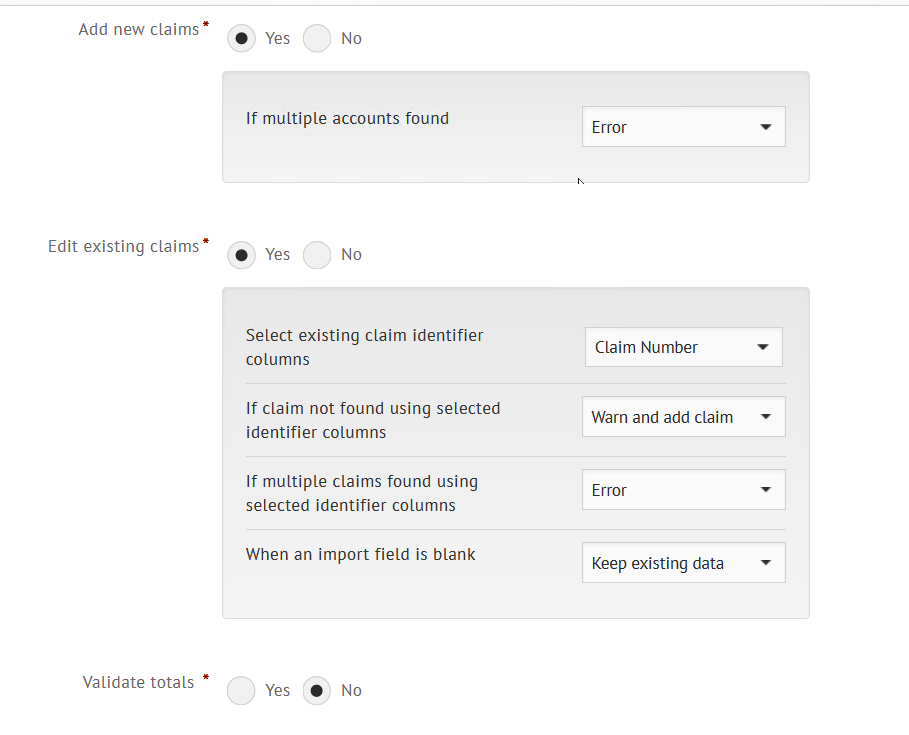
Access templates in three available formats:
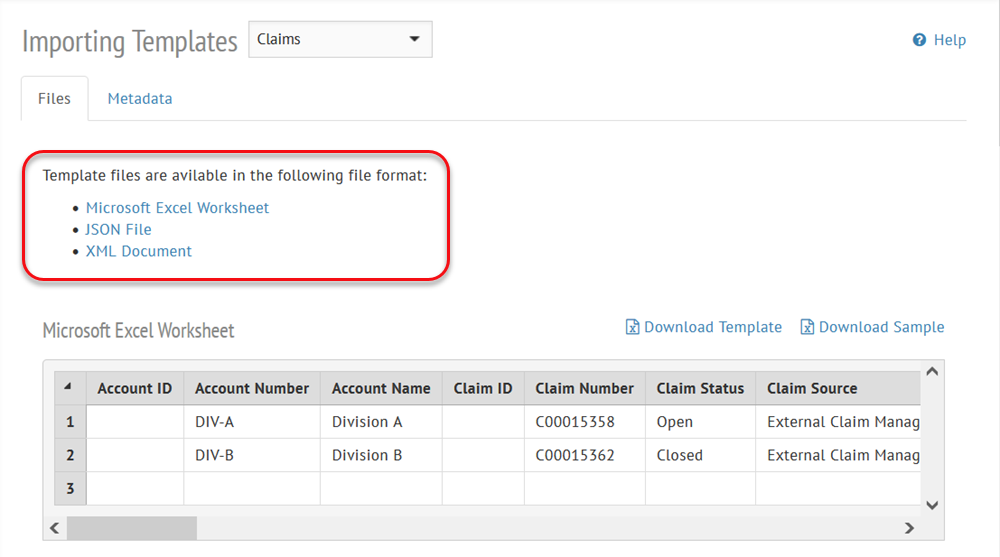
View metadata on each import for details on preparing a template: