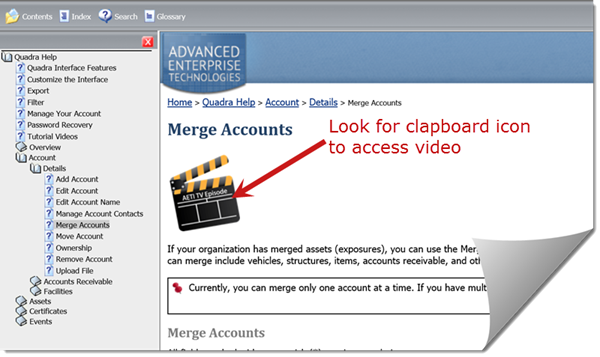Navigating AETI TV Is Now Easier!
Navigating AETI TV Is Now Easier!
If you haven’t visited AETI TV yet and need help with certain features in Quadra, we invite you to stop by and watch many of the great demonstration videos now available. Since we continue to increase our library to help you get the most out of Quadra, we implemented a feature to help you sort the videos by topic or module. To use this, simply go to www.aeti-inc.com/tv and scroll to the bottom of the page to find the Topics drop-down list. Use this list to sort videos per topics.

We’ve also linked our videos in Quadra Help per topic. All you have to do is search on a topic for which you need help. Once you find the topic, click on the AETI TV clapboard image if available. For example, let’s say you need help with merging accounts. Go to Quadra Help (click the question button in the upper right-hand corner anywhere in Quadra), and click Search. Type “merge accounts” and look for the results that match your criteria.
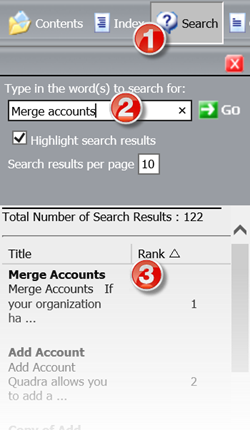
Click the search result, and if the topic contains an accompanying video, you’ll see an AETI TV clapboard icon. Click the icon and enjoy the video!