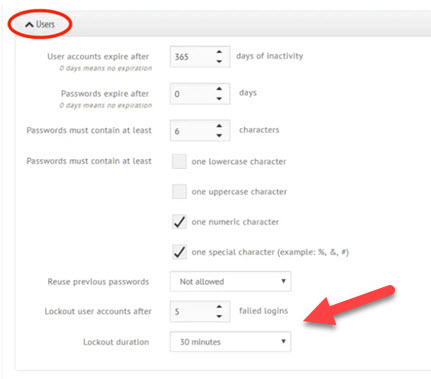Quadra’s Enhanced Security Features
We have introduced several new security features to provide an even greater
level of protection for your data within Quadra. Prior to the update, the number of password
attempts and the length of the lock out period were set to default quantities
that could not be edited. With the latest 5.4.2 release, we now offer
administrators the ability to change the number of password attempts allowed
before the account is locked as well as the length of the lock out period.
These security features supplement the current settings which include password
conditions, password expiration, and account expiration, all of which provide
high levels of protection for your accounts. Administrators are encouraged to
make adjustments to these settings as needed and document the setting requirements
in the company security policy.
Options for password attempts and the lock out period can be edited
under the Client Settings section within the Administration module, so you must
have access to this module to make any edits.
Read more about how these new features work, or view a tutorial video that
provides a detailed overview of administrator-level security settings:
The default setting for the number of password attempts is three and
options range from one to ten. For the length of the lock out period, the
default setting is thirty minutes, which is the minimum length, and the longest
option is one day. As always, at AETI Inc. we are committed to constantly
improving Quadra in order to help our clients manage their insurance programs
easily and securely.