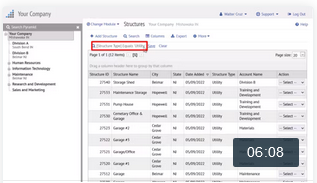News
Retrieve Records Quickly with Saved Search
October 27, 2023 Media, PA
New Features
,
Software Releases

We are pleased to announce a new saved search feature with Quadra® 9.3 which allows users to easily retrieve a specific set of records by clicking the search name. It is available for most modules including all assets (Vehicles, Structures, Items, Other Exposures, and Drivers), Claims, Risk Management, Policies, Leases, and others. Additionally, in the Allocations module, we have added an option to view all scheduled dates for allocated amounts, asset changes, and invoices. This option supports the overall planning process for managing allocations and invoice distribution.
Saved Search
If you need to run fairly advanced searches on a regular basis, the new saved search feature will be helpful. It is a valuable timesaver and maintains complex search criteria so you won’t need to remember it or keep the details elsewhere. As part of the search results, the criteria is displayed above the grid and the option Save is to the right. After you save the search, it can be run again by first accessing the Saved tab in the Search window and then by either clicking the name or selecting Search from the Action menu. Additionally, users can copy a search and paste it into a different module; For example, paste a search from Structures into Items.
Access the Save feature from the module toolbar:
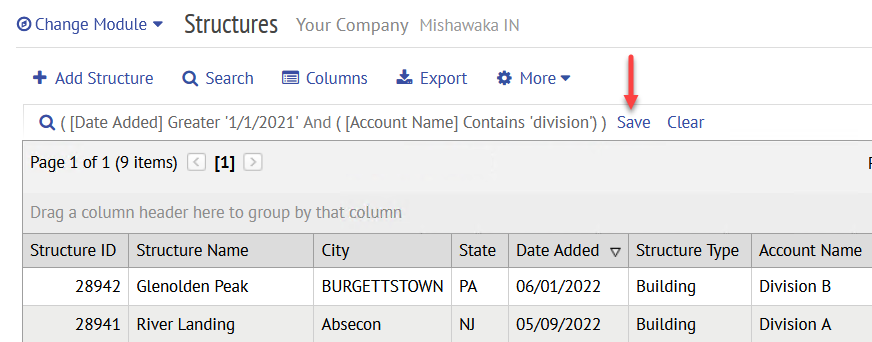
Type in a name to save the search:
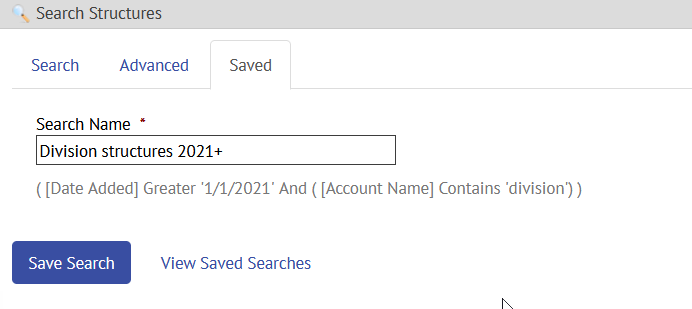
The search window contains a tab called Saved where searches are listed. Options for the saved searches are available from the Action menu:
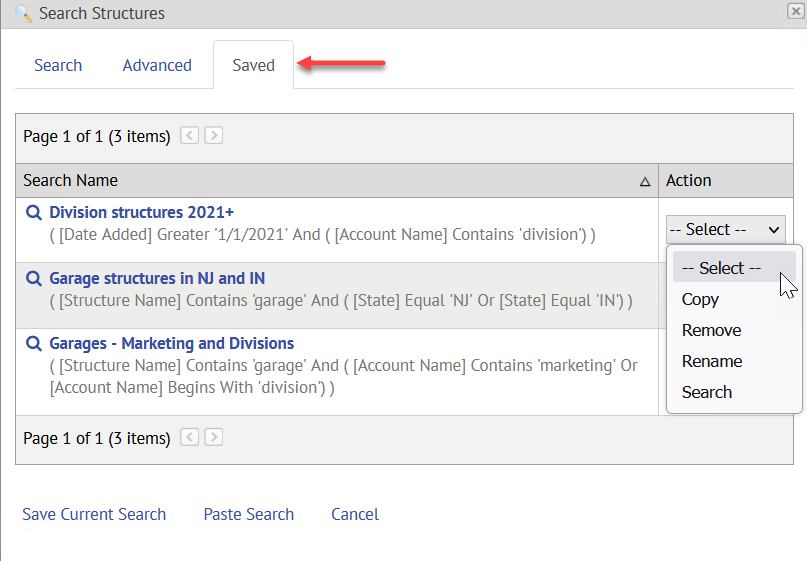
In this tutorial, Using the Search Features, view the process for saving a search starting at 02:15:
View Scheduled Dates in Allocations Module
The Allocations module, a defining feature of Quadra, effectively assesses the asset portfolio, allocates insurance premium charges transparently, and automatically creates and sends invoices to accounts. When setting up a new allocation, users can specify dates for running an allocation, creating invoices, and making asset changes. The Allocation Schedule presents dates, amounts, and details, and includes editing options for invoices or journal entries.
In order to better support the planning process, the Schedule tab of the Allocation module now includes a link to View Scheduled Dates. Since there are some constraints to the date selection for allocations, asset changes, and invoices, this option helps users better visualize the complete list of dates for each.
Access the date link on the Schedule tab when creating or editing an allocation:
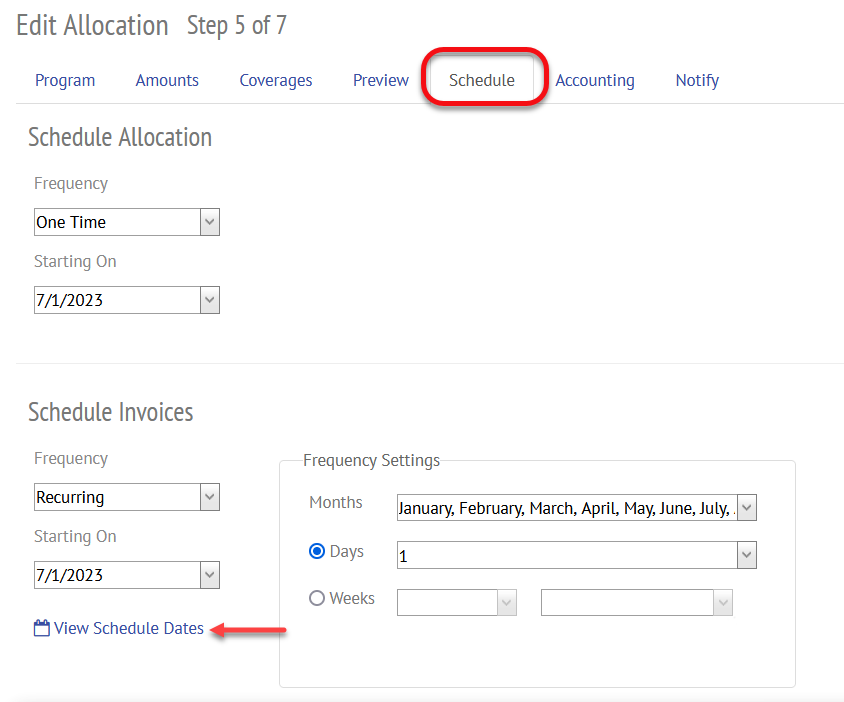
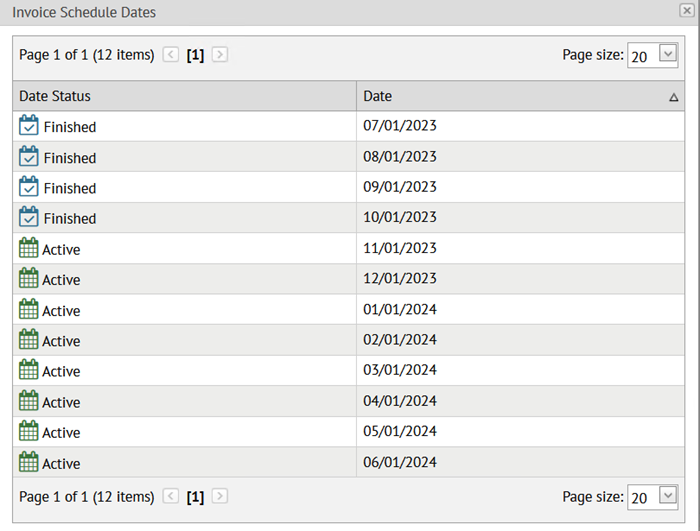
At AETI® we are continually working on new Quadra features to support workflows. Stay tuned for additional updates!
Subscribe to our newsletter
Tags
Conferences (26)Holiday Card (12)
NetInfoNow (1)
New Features (37)
Quadra (100)
Software Releases (75)
Tech Insight (14)
Tutorials (15)