Table of Contents
Submit an Issue
Submit an issue if you need to alert the development team of a problem or suggestion.
- Select the Help icon at the top right and select Submit Issue.

- Complete the issue form by typing in a title, selecting a label, and including a description.

- Click Submit Issue.
Once an issue is submitted, both the user and development team will have the option to add or edit comments. Options are also available to edit the title, label, or status.
Access issue details by selecting Support Issues under Your Account.
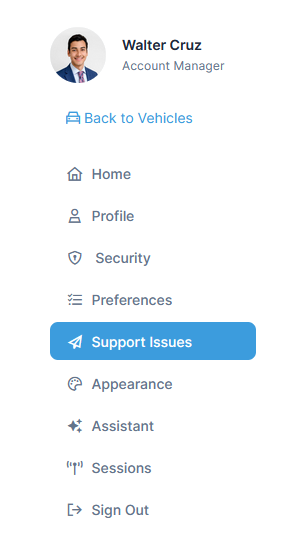
See the section View and Edit Issue Details.
Whenever a new issue is submitted, a notification will be sent to both the user and the development team.