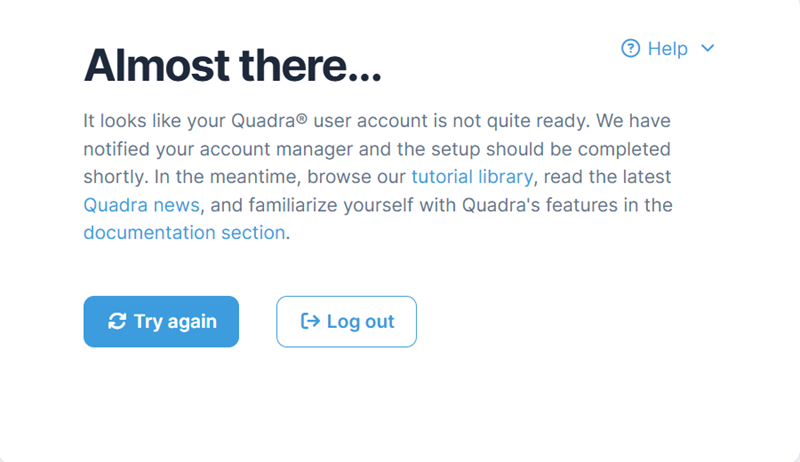Pending Users
If the Provisioning Enabled option has been set to No, users who successfully log in to a client's IdP will not automatically be provisioned to access Quadra. Instead, users who access Quadra for the first time will be given a status of Pending and will see an 'Almost There' message stating the account manager has been notified.
The user's status will be listed as Pending until the account manager has completed the setup and determined roles for the user. Once the user's account in Quadra is ready, he or she will receive an email with the subject line 'Your Quadra account is ready!'. The email will provide a link for launching Quadra.
If your status is Pending and you don't receive an email announcing that your account is ready, please contact your company's Quadra account manager.
If you have received an email announcing that your account is ready, but still see the 'Almost There' message when you land on the Quadra site, please click the 'Try again' button to refresh your user privileges.