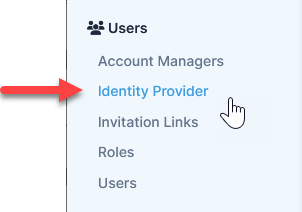Table of Contents
Identity Provider Configuration
Quadra has single sign-on (SSO) capability so users can access Quadra by logging in to their company's identity provider (IdP). In this section of Administration, you can manage the settings that allow Quadra to connect with the client's IdP to authenticate users.
IdPs must be OpenID Connect compliant, such as OneLogin, Okta, and Azure AD.
Getting Started
- To give users access to Quadra through your company's IdP, please contact support. AETI will enable this feature and will work with your IT staff to configure how Quadra redirects authentication to your company’s IdP.
- Access the Identity Provider information within the Administration module. (See below)
- Provide IdP details for the Identity Provider Settings section.
Access Identity Provider Information
- From Quadra, access the Administration section.
- Go to Users and click Identity Provider.