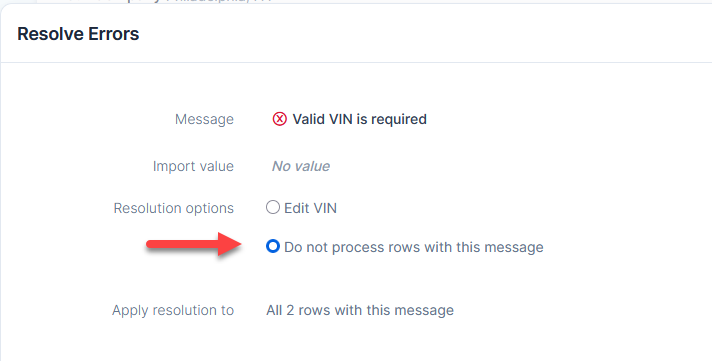Table of Contents
Remove Records From the Import
To remove records from the import in the Validate Data section, you can use either the Row Grid or the overview error link.
Remove Record Using the Row Grid
Remove Records Using the Overview Error Link
Remove Records Using the Row Grid
With this method, if you select Do Not Process, you will only be able to remove the one record contained in this row.
- In the Row Grid, select a row and click Do Not Process under the action menu. This row will be removed from the final import. Once selected, an X will appear in the Status column.
Alternatively, if you select Resolve, the Resolve Errors pop-up will appear. When you select a message, you will have the option: Do not process rows with this message, allowing you to remove all with the same error.

Remove Records Using the Overview Error Link
With this method, you will remove all rows containing this same error message.
- In the Validate Data section, go to the Validation Overview. Select the overview error link, next to the red X icon.

- The Resolve Errors pop-up will appear. Select a message to begin resolving errors.
- In the next window, under Resolution options, select Do not process rows with this message.
- Select Resolve.