Validate Data
This is the third step in the import process as indicated in the interface.

In this step, Quadra will review the file and display the results of the data validation process, including errors, warnings, and the number of validated rows. You will be able to review rows and resolve issues to ensure data is imported to your specifications.
Read more about resolving errors.
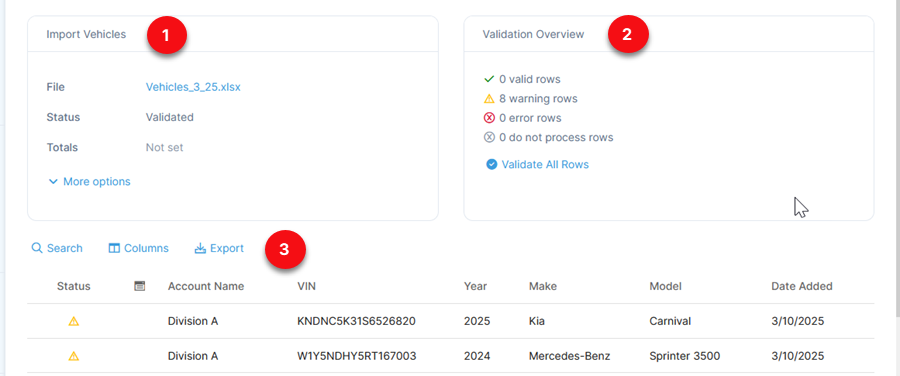
1. Import:
View information about the file and validated rows. More options displays selections made in the Choose Options sections. View details shows the validation results regarding quantity and/or count of records.
2. Validation Overview:
This section contains counts of each type of row. View information about the row statuses.
3. Row Grid:
This grid displays the rows tagged as errors or warnings. Click on the ellipsis under the action menu to open the resolve error window for each row.

Resolve records with errors
Using the action menu in the Row Grid or the error count link under Validation Overview, you will be able to resolve records either individually or in batches. Read more about resolving errors.
Once records have been resolved:
Click Next to proceed to the next step, Update Quadra.