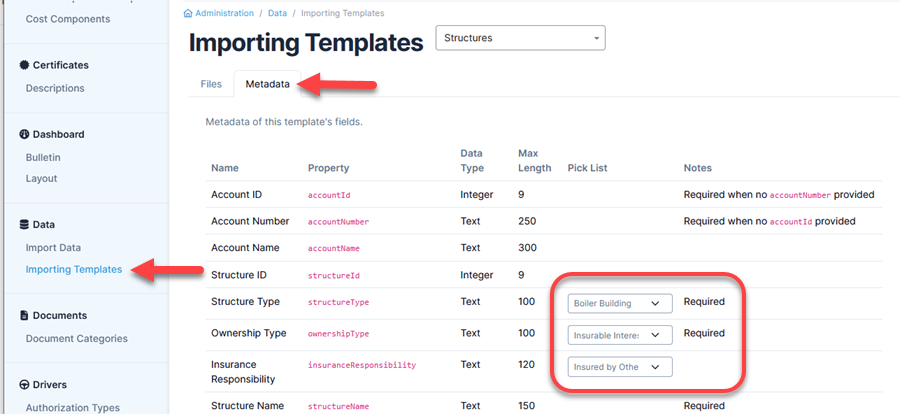Table of Contents
Add Pick List Value
During the error resolution process for an import, the Resolution Options will often include the option to add a value that is not already available in the module pick list.
A pick list in Quadra is a set of values available for a data field, which often appear in drop-down menus or as checkboxes or radio buttons.
- In the Validate Data section, begin the resolution process by either using the overview error link or by selecting Resolve from the action menu in the Row Grid. For this example, we are using the overview error link.

- The Resolve Errors pop-up will appear. Select a message to begin resolving errors.

- For this example, the option we want is not available in the pick list, so we will select Add Structure Type and include the value.

- Click Resolve.