Search Accounts
Quick Search Bar
The easiest way to search for accounts is through the quick search bar. Type the name, street, city, state, or another term and the results will appear under the Accounts tab.
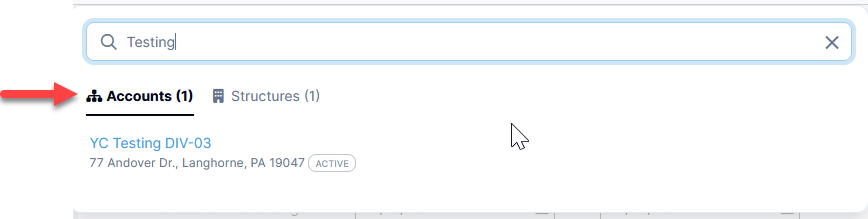
Using an asterisk * as part of the search term will bring up results that contain the characters on either side of the asterisk. For example typing 'Human*' will bring up 'Humanities' or 'Human Resources'.
Please see the section on user Preferences under Your Account for more information on performing partial match searches that do not require an asterisk.
Search Accounts in the Accounts Module
To view a grid of all accounts, click the ellipsis on the right of the hierarchy, then click Accounts.

Use the Search option to search fields or to perform an advanced search.

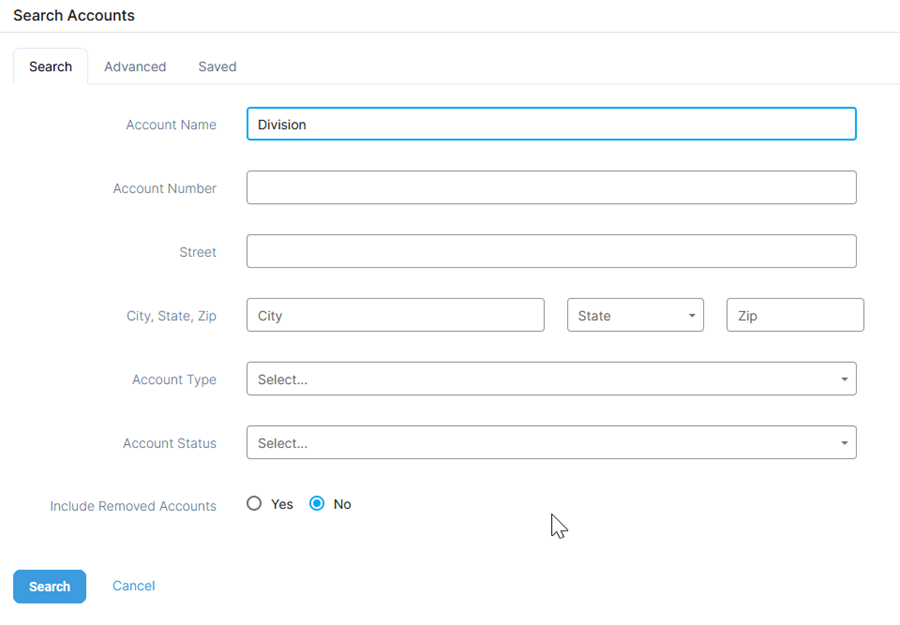
Search by Account Parent
Under the Advanced tab for Search Accounts, you can search by parent accounts by typing in 'Parent' in the first field and select a column.

Save Search Criteria in the Module Grid
To save your search criteria in order to keep the same set of results each time you open the module, click the check box for Remember my module grid search settings in the Preferences section under Your Account.