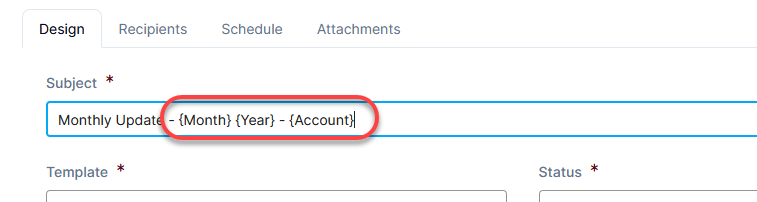Include Variable Text
If you want specific information unique to each email and recipient to be displayed in the subject line or body of an email, use curly brackets to enclose variable text.
Any field from the Accounts grid can be used as a tag in E-Mail Builder, including UDFs.
Variable Text Option Examples:
{Account} - Will include the Account name of the recipient
{Account Number} - Will include the Account number of the recipient
{Address} - Will include the Account address of the recipient
{Account Group} - Will include the Account group of the recipient
{Month} - Will include the month of the scheduled send date
{Year} - Will include the year of the scheduled send date
{Notifications} - Will include details of a Date Notification or Activity Notification; Use this variable in the body of the email only.
Any Account UDFs can also be enclosed in curly brackets.