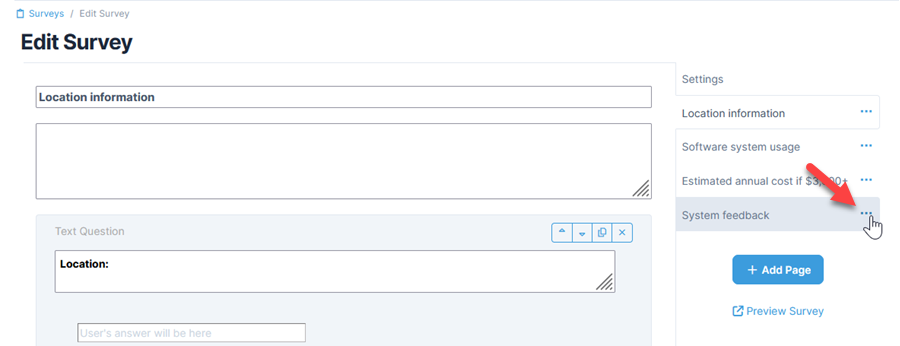Table of Contents
Edit Page
Copy, Remove, or Change Order of Pages
- From the Add Survey or Edit Survey page, click the ellipsis next to the page title on the right hand side.
- User the arrows to change the order of pages, copy a page, or remove a page.
- Select Add Survey or Save Survey.