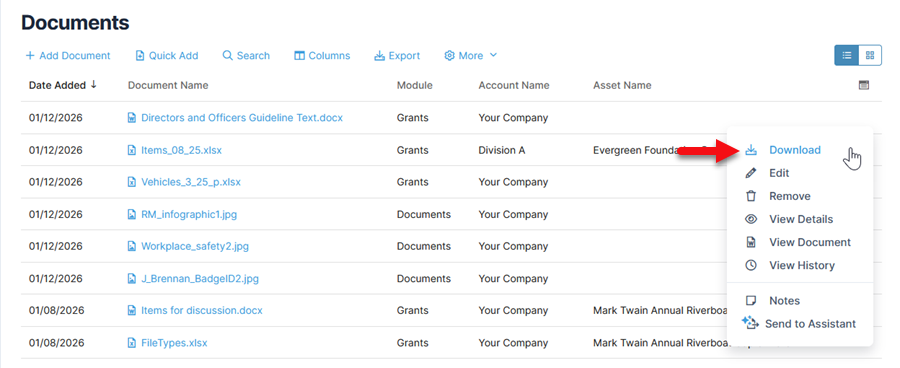View and Download Documents
There are several ways to view documents in Quadra depending on whether you need see a quick preview or download a document.
View Thumbnails in the Module Grid
Open a Document in the Document Viewer
Open a Preview from the List View
View Thumbnails in the Module Grid
- Open the Documents module for your selected account.
- Click the display mode icon at the top right, next to the list view icon. Thumbnails are available for pdf documents, Excel spreadsheets (.xlsx), Outlook messages (.msg), Word documents (.docx) and image files (.jpg, .png, .gif, etc.)
The display mode is available in the Documents module, documents by owner, and the documents section of the Grants module.
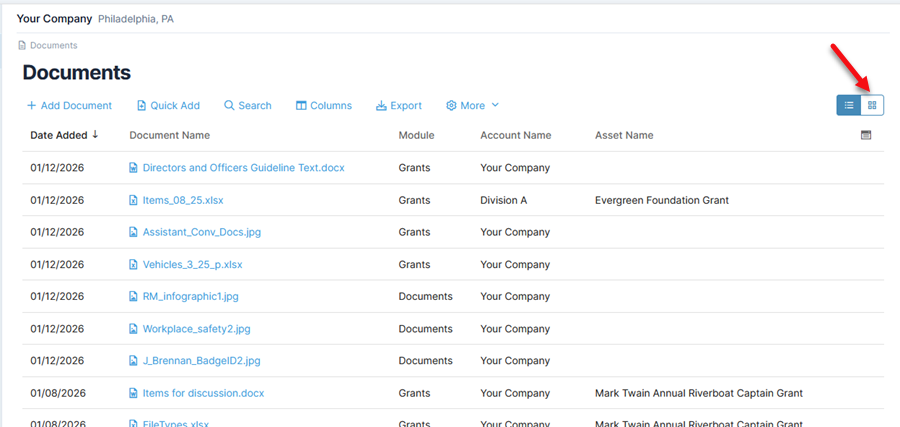

Open a Document in the Document Viewer
From the thumbnail view, click on a document to open the document viewer. From the viewer, Word and Excel files can be edited.
For Outlook messages, attachments are included as links at the top and will open in a new window.

You can also open the document viewer by clicking on View Document under the action menu or using the ellipsis menu from the thumbnail view.
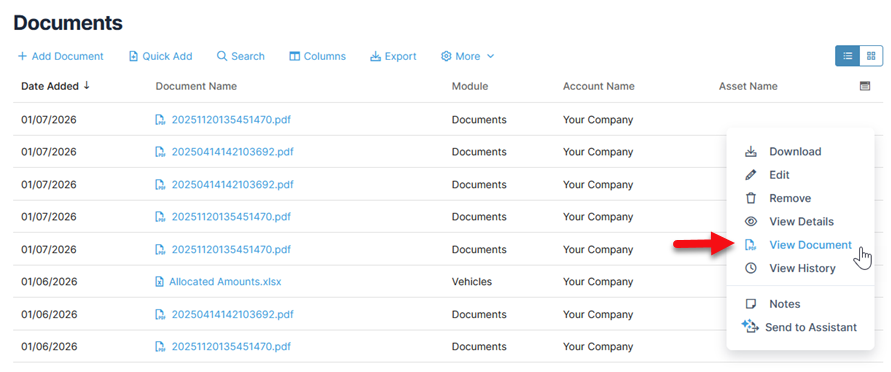
Open a Preview from the List View
From the grid view, click on the icon next to a document and a small preview will open.
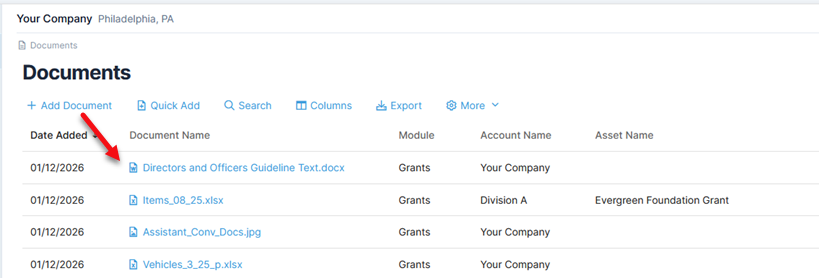
Download a Document
Find the document within the list, and under the action menu, click Download. You can also download an image using the ellipsis menu from the thumbnail view.