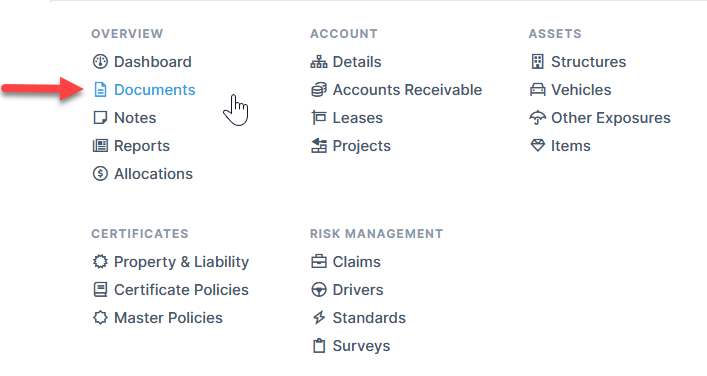Table of Contents
Documents Module
The Documents Module provides a simple, searchable area to manage all documents within the system. Here, you can see any document that has been uploaded into the system from any other module.
You can also manage documents from within different modules.
Access the Documents Module
-
From within Quadra, click the module icon at the top.
- Under Overview, click Documents.