Table of Contents
Edit Account
Permissions are required to edit account information and the name of the account. These two permissions can be adjusted in the Roles section of Administration.
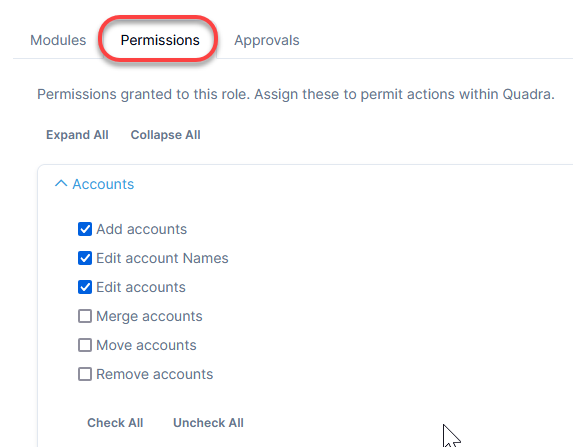
-
Open the Details module of the account you plan to edit.
- Click Edit Account.

- Edit fields on the General and User-Defined tabs as needed.
- Select Edit Account.
- In the confirmation box asking if you are sure you want to edit this account, select Confirm.