Complete Journal Entries for Asset Changes
You will need to follow these steps if you have opted to create journal entries manually, which is determined in the Asset Changes section of the Accounting tab when creating a new allocation.
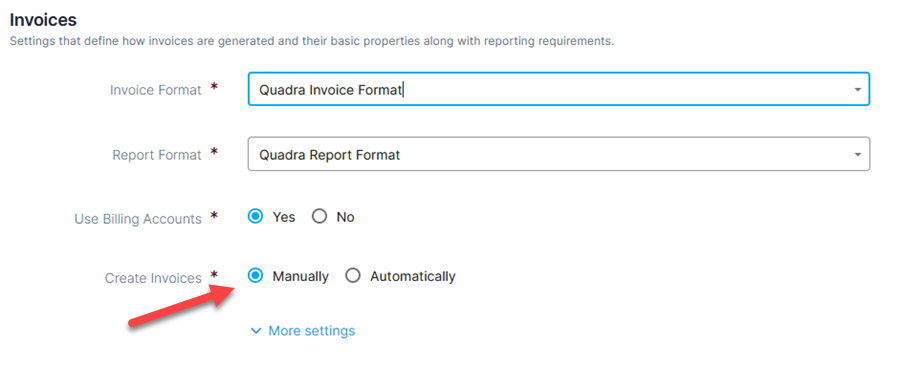
On the dates scheduled for asset changes, you will receive an email notification titled Asset Changes Ready to Review. The changes will not be finalized until you have clicked the Create Journal Entries button on the Allocation Schedule.
The two methods below outline the process once the notification email is received:
First Method:
- Click the Launch Quadra button within the notification email or click the provided link.
- You will be directed to the Allocations module. On the Asset Changes page for the particular scheduled date, click Create Journal Entries.
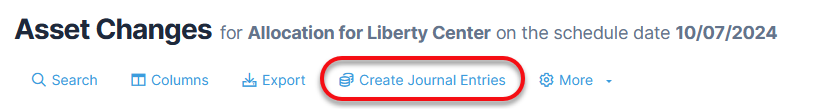
Second Method:
This method involves opening the Allocations module without the email link.
-
From within Quadra, open the Allocations module.
- Find the allocation within the list. Under the action menu, click View Schedule.

- Within the schedule, find the specific asset change date. Under the action menu, click View Asset Changes.

- On the Asset Changes page, click Create Journal Entries.
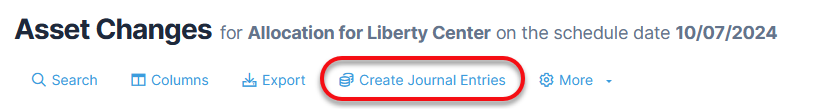
The Create Journal Entries function is only available if you are using the Accounts Receivable module and the Integrate with Accounts Receivable setting is activated in Administration.
