Table of Contents
Shared Amounts
This section provides details on using the Shared Amounts feature when creating or editing an allocation.
- From the Coverages section in the Allocations module, select Shared Amounts.
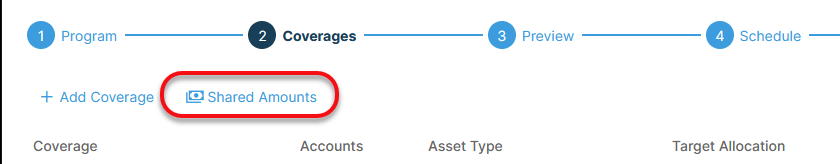
- Click Add Shared Amount.

- Fill in the Amounts assigned to form:
- Select a Cost Component from the drop-down menu.
- Select a unit of measure which will be either a value or a percentage. If you select a dollar value, the value will be the total cost of the shared amount. If you select a percentage, the amount of the cost component will be a percentage of the total coverage costs selected.
- Type in an Amount.
- Select which Coverages the shared amount will be applied to.
- Select a Sharing Type. If you select Proportionally, the amount will be shared based on the amount of each coverages' actual total (allocated, not target) as a percentage of the total actual (allocated, not target) of coverages selected. If you select Equally, the amount will be divided by the number of cost components in the Shared Across selection.
- Select an option under Shared Across. If you select Coverage Total, the cost will be added to the total value of all cost components in all coverages selected. If you select Assign Cost Components, you can select which cost component values by coverage will have the shared amount added to their individual totals.
-
Click Add Shared Amount and fill in the fields for however many shared amounts are needed, as in the step above.

-
When finished, open the Target tab for a coverage to see how shared amounts are indicated.

View How Costs Are Shared Proportionally
View How Costs Are Shared Equally
In the Shared Across section, the coverages are chosen in the Coverages drop-down menu; This affects which coverages are used in the Shared Across selection.
If you need to add or edit Cost Components, click Manage Cost Components at the bottom of either the Coverage Amounts page or the Shared Amounts page. You will need access to the Administration module to edit cost component groups. If you need access, contact your Quadra administrator.