Table of Contents
Cost Components
Cost Components are used in the Allocations module to determine the total cost of risk. In this section in the Administration module, you can add and edit cost components as needed.
Access Cost Components
-
From Quadra, access Administration.
- On the left hand menu, go to Allocations.
- Click Cost Components.

Add a Cost Component
- Open Cost Components from Administration.
- Click Add Cost Component.

- Fill out the Add Cost Component form:
- Enter a Name.
- Select a Cost Component Group. Read more about adding Cost Component Groups.

- Click Save Cost Component.
Edit a Cost Component
- Open Cost Components from Administration.
- Select a Cost Component from the list and click the Edit icon.

- Edit the Name and Cost Component Group as needed.
- Click the Save icon.
Delete a Cost Component
You can only remove cost components that have been created but not yet used in allocations.
- Open Cost Components from Administration.
- Select a Cost Component from the list and click the Delete icon.
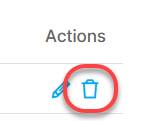
- In the confirmation box asking if you are sure you want to delete this cost component, click OK.