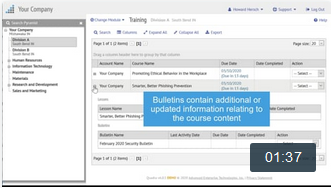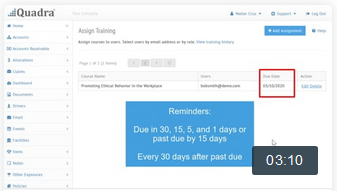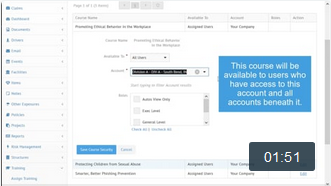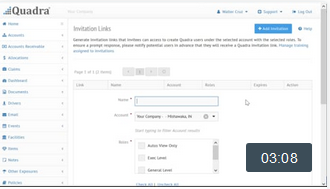Tutorial Updates - Training and More
Published on March 4, 2020

Following the release of Quadra® 6.0 which features a new training module and system for creating Quadra users, we have added several tutorial videos to our library. These tutorials discuss the new features available and highlight Quadra’s expanded capabilities that support company-wide risk management efforts.
For users that have been assigned courses, there is a tutorial that explores the basic steps for viewing courses within the Training module. For those who manage training for others, there are two videos that cover administrative features: The first demonstrates the process for assigning courses to users and the second explores how to control access to courses. If a training coordinator needs to make certain types of courses available only to those in specific divisions or with specific responsibilities, security preferences are available.
Another video also illustrates the steps for creating Quadra users through the new invitation link system. Administrators will learn how to create invitation links, assign roles to newly created users, and distribute the link to team members.
These short videos will benefit those new to the training module as well as administrators looking to add more users to Quadra. Enjoy!
Access Courses in the Training Module
This tutorial will show you how to view courses and materials in Quadra's Training module.
Assign Training
Learn how to assign training to team members by either assigning courses to individuals or roles or through an invitation link.
Manage Course Security
Learn how to control access to courses in the Training module using accounts and roles.
Using Invitation Links
Learn how invitation links can be created and distributed so you can easily invite team members to become Quadra users.