Expanded Payor Options

Quadra 10.3 was just released and includes updates to both the payor settings and preferences regarding module grid grouping. These revisions support billing procedures and increase usability for clients.
Payor Start and End Dates
For the Vehicles, Structures, and Other Exposures modules, there are now payor fields to accommodate effective date ranges including manually-set Start Dates and End Dates. Related updates were made to the allocation calculator, import metadata, and reports. For clients with assets whose payors may change over time, this feature provides more flexibility for billing purposes.
Change start and end dates for payors in the Vehicles, Structures, and Other Exposures modules:
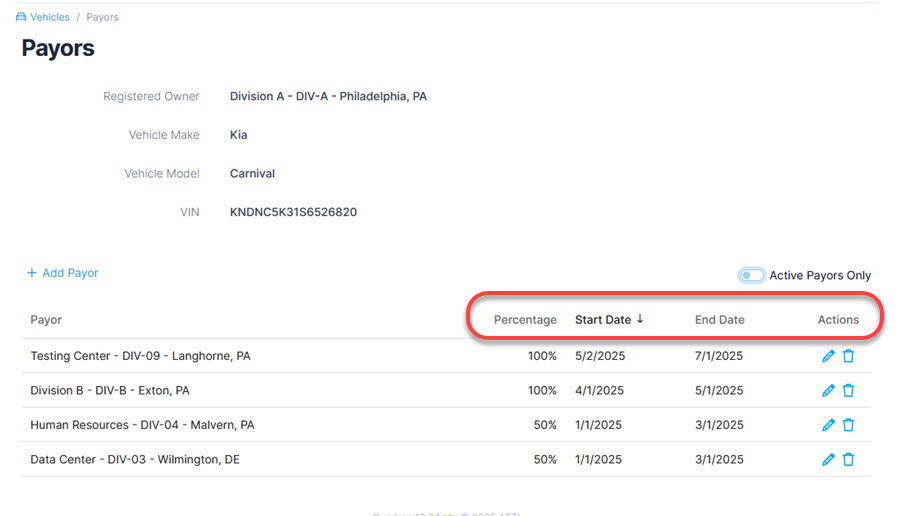
Module Grid Grouping
To support users who prefer to group assets or rows according to various fields (i.e. Type, State, or Date Added) there is now a preference in account settings that can turn the grouping capability on or off. This interface option allows clients to categorize rows in certain ways when viewing any of the module grids. Turning this feature on may slow down performance in Quadra, so the default setting for grouping is ‘Off’.
Select the option under Preferences to group rows by specific fields:
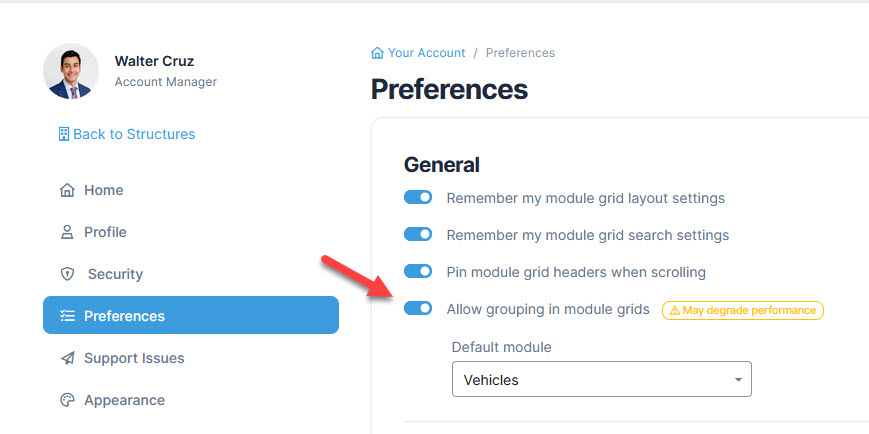
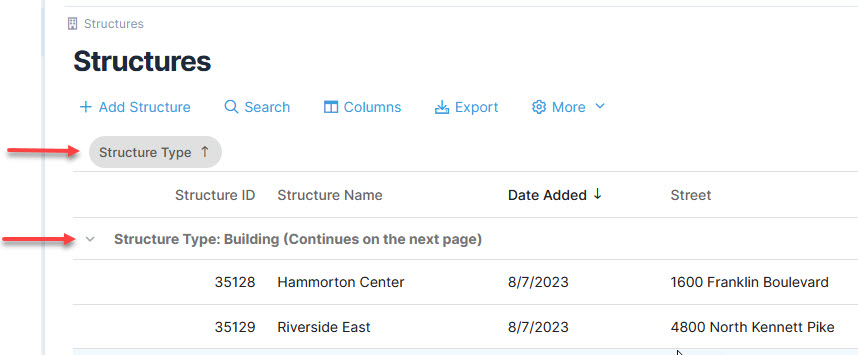
Time Zone Options
Lastly, there are several updates to Quadra’s time zone options. Users now have the ability to set a time zone under their profile settings. Settings are set to Eastern Standard Time by default. Time zone information has been incorporated into all functions in Quadra involving dates and times including report scheduling, task assignments, scheduled emails, allocations, and history.
Select a time zone under the profile section of your account settings:
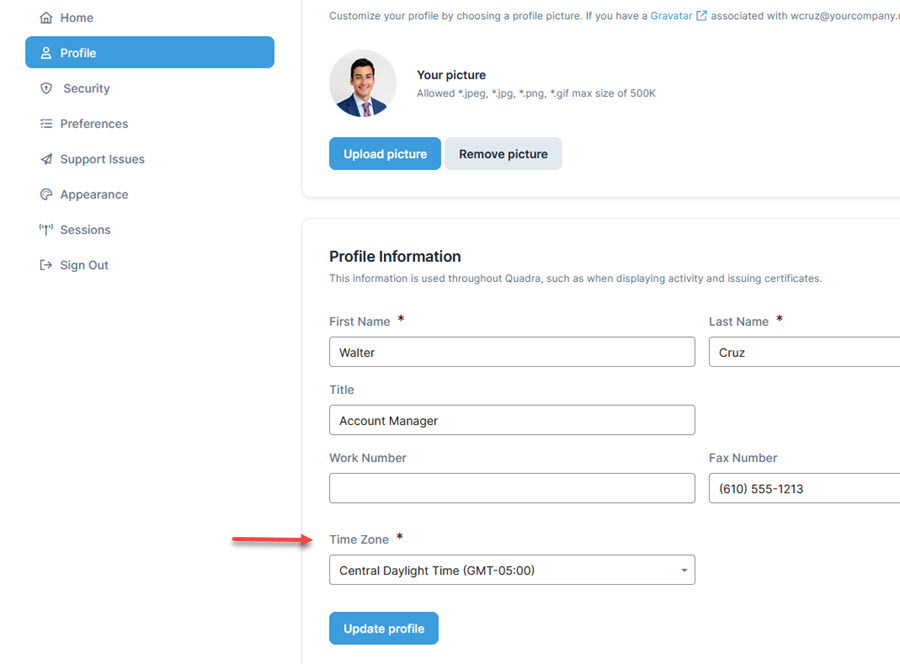
We are developing more solutions in Quadra to support insurance program management so be sure to check back for updates. We hope your spring is off to a great start!