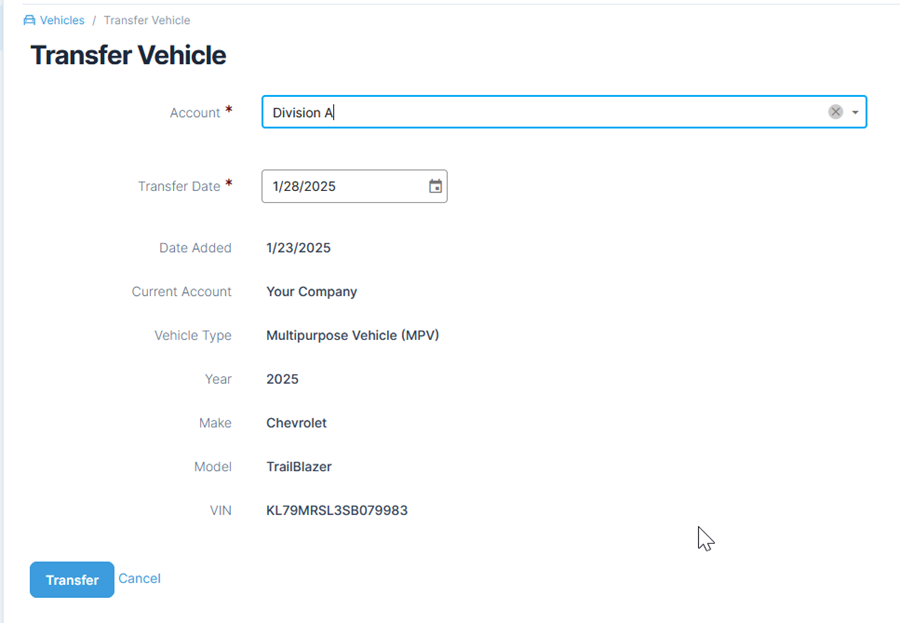Table of Contents
Transfer Vehicle
If you need to transfer the ownership of a vehicle to a new account (or category), use the Transfer Vehicle page.
-
Open the Vehicles module of the account you plan to edit.
- Find the vehicle within the list. Under the action menu, click Transfer.

- From the Transfer Vehicle page, select the Account receiving the transferred item.
- Type or select the Effective Date.
- View the item information, and then click Transfer.