Table of Contents
Manage Documents for Vehicles
Quadra allows you to upload and store files for each vehicle listed using most file types. If you can save the document on your computer, you can upload it into Quadra.
To view the list of file types supported by Quadra, visit the Supported File Types topic.
Access Documents Page to Upload File
-
Open the Vehicles module of the account you plan to edit.
- Find the vehicle within the list. Under the action menu, click Documents.
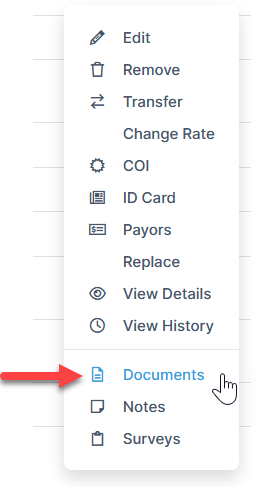
Add a Document
- From the Documents page, click Add Document.

- Verify the Account, Owner and Category; change information as necessary.
- Click Browse to select a file from your computer.
- Type a Description of the file.
- Click Add Document.
Quadra automatically enters the Document Name based on the filename.
View Uploaded Documents
- Access the Documents page within the Vehicles module.
- Alternatively, click the document's icon for a quick preview.
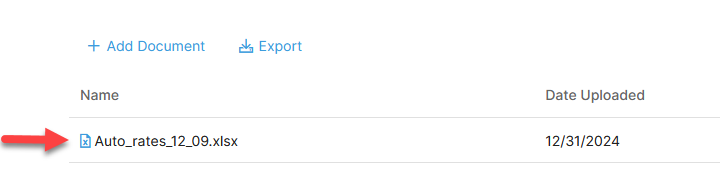
Edit Document Details
- Find the document in the list. Under the action menu, click Edit.

- From the Document Details page, edit the following information as necessary:
- Account
- Owner
- Category
- Document Name
- Document Description
- Click Edit Document to save the changes.
Remove a Document
- Find the document in the list. Under the action menu, click Remove.

- Type a Remove Document to describe the reason for removal.
- Click Remove Document.