Table of Contents
Add Payors for a Structure
-
Open the Structures module of the account you plan to edit.
- Select a structure within the list. Under the action menu, select Payors.

- Select Add Payor.

- Select the appropriate account as the Payor.
- Type the percentage of financial responsibility for the payor.

- If the payor will be active for a certain date range, enter the Start Date and End Date.
- Select the Save icon.
- Return to the home page using the breadcrumb at the top.
Changes to payors can be viewed through Search History accessed from the module grid header, or click History under the action menu for each asset row.
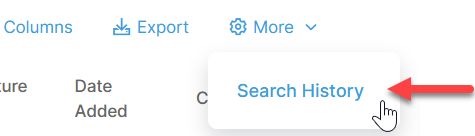
Click Active Payors Only to view current payors.
To add a new payor, see the Add Account topic.