Table of Contents
Include Invoices or Reports as Attachments
- Once you have selected recipients for your email and scheduled a date, click the Attachments tab within E-Mail Builder.

- Click Attach Quadra Report.
- On the Attach Quadra Report page, fill in the fields:
- Select a Report Format.
- Under Report, select the appropriate invoice report
- Click Attach Quadra Report.
- You will see your report selected as an attachment for your email. Click Complete & Schedule if you are ready to send the email.
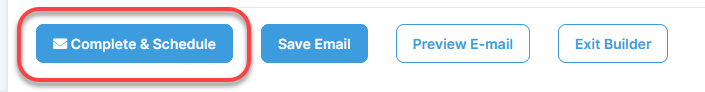
As long as an email has a status of DRAFT or SCHEDULED, the report selection can be edited. Read more about editing a report.