Table of Contents
Password Recovery
With Quadra's password recovery, you'll access your account without much delay.
Recover Password
- From the home page, click Forgot your password.

- Type your email address in User name.
- Go to your email and open the automated email from Quadra Web with the subject, "Reset Password Request".
- Click the link provided in the email from Quadra.

- Type the Current Password. Click the eye icon at the right to unmask the password if needed.
- Type the New Password. Click the eye icon at the right to unmask the password if needed. Passwords will have to meet certain requirements which are set by your administrator. As conditions for the new password are met, green check marks will appear next to each requirement.
- Click Change Password to save the new password.
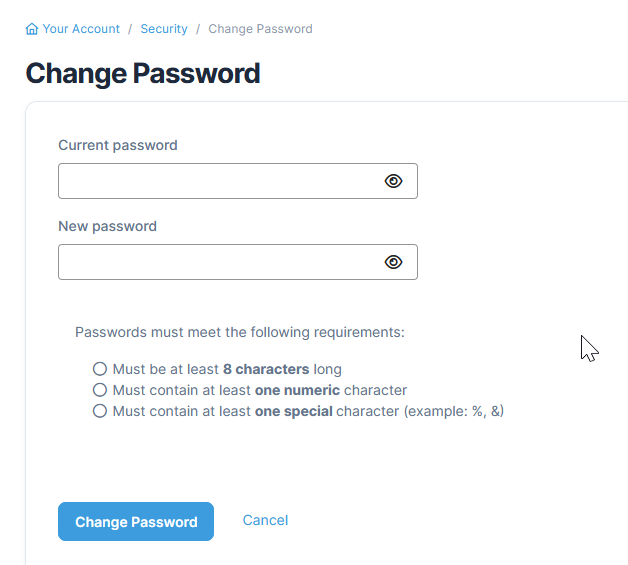
- Log in to start using your new password.
Too Soon to Reset a Password?
Your company may have set a policy requiring passwords to be in use for a minimum number of days. If the password doesn't meet the specific minimum age, you will receive a notification on the Reset Password page.
Read more about requiring a password to be in use for a minimum number of days.