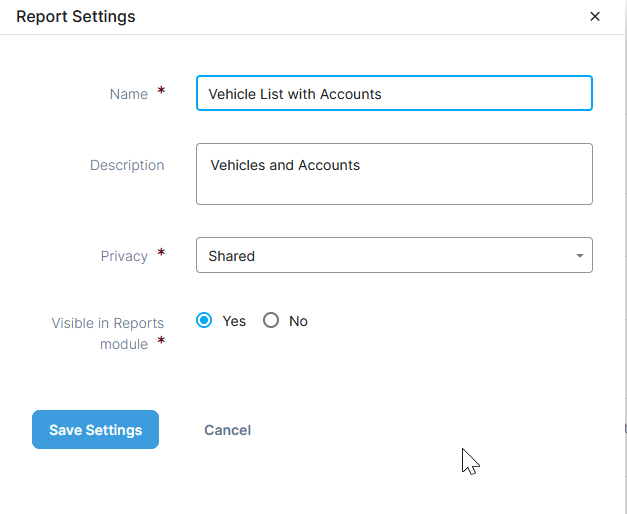Table of Contents
Change Report Settings
Use the Settings window to:
- Change the name of the report
- Change the description
- Change the privacy setting
- Change whether or not the report appears in the Reports module grid. This option shows or hides the report in the report module grid regardless of the privacy setting and is applied to all users.
- Open Report Builder in Administration.
- Select a report from the grid and, under the action menu, select Settings.

- Adjust the settings as needed.
- Select Save Settings.