Table of Contents
Create a Note
You can create notes from two different places in Quadra: 1) the Notes module and 2) from an individual asset. The instructions below will discuss both methods.
Create Note From the Asset Module
Create Note From Notes Module
-
Open the Notes module of the account that you plan to edit.
- Click Add Note.

- Fill out the General tab:
- Select an Account if you are not using the correct account.
- Select the Module that this note will affect.
- Select a Category, if available.
- Type the note in the text box.
- If the note is a to-do item and needs to be assigned to a user, proceed to the Task tab at the top.
- Fill out the Task tab:
- Select a Priority.
- Select Yes for Assign Task.
- Select a user for Assigned To.
- For Send them assigned notification, check the box if you want the user to receive an email stating they have been assigned a task.
- For When Due Notify, select a user.
- Type a Due Date and a time.
- For Task Type select One Time or Recurring. Fill out the additional fields for a recurring task.
- Click Add Note.
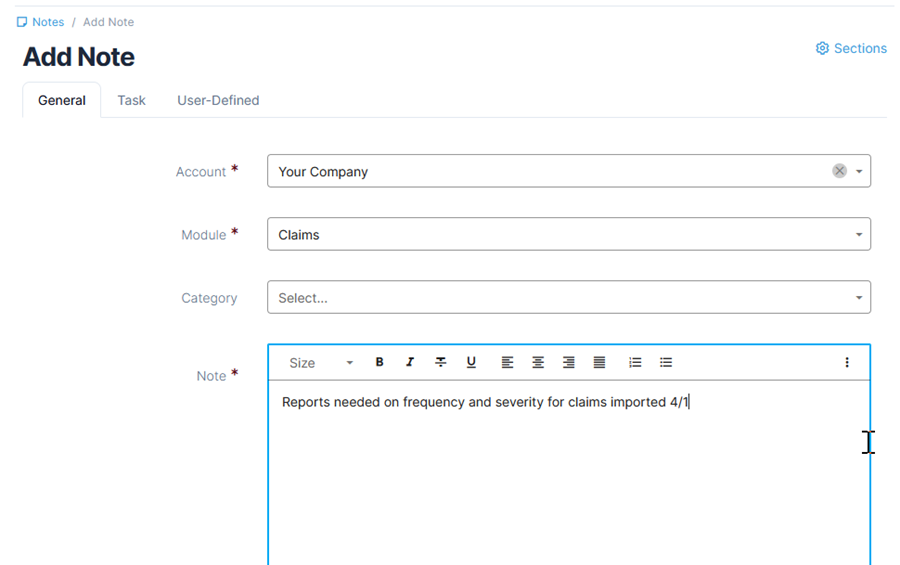
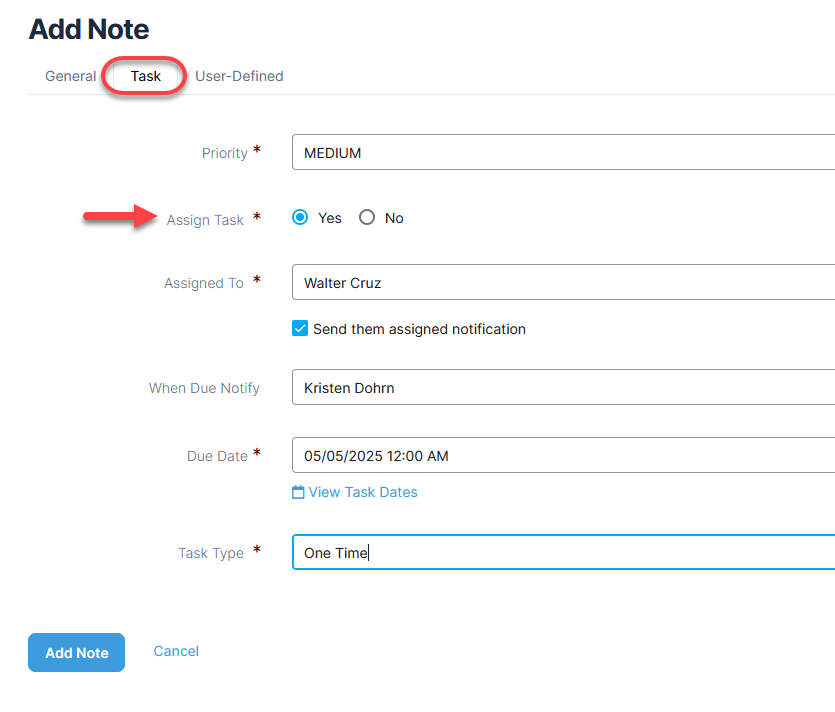
Note categories are defined and edited in Administration.
Create Note From the Asset Module
- Access the asset from the respective module. For this example, we used Structures:

- From the action menu, select Notes.

- Click Add Note.
- Fill out the General tab:
- Select an Account if you are not using the correct account.
- Select the Module that this note will affect.
- Select a Category, if available.
- Type the note in the text box.
- If the note is a to-do item and needs to be assigned to a user, proceed to the Task tab at the top.
- Fill out the Task tab:
- Select a Priority.
- Select Yes for Assign Task.
- Select a user for Assigned To.
- For Send them assigned notification, check the box if you want the user to receive an email regarding the task.
- For When Due Notify, select a user.
- Type a Due Date and a time.
- For Task Type select One Time or Recurring. Fill out the additional fields for a recurring task.
- Click Add Note.
Contact your Quadra administrator to create categories.
