Table of Contents
About Notes
Manage tasks effectively and efficiently with the Notes module. While Quadra provides you with the capability of creating notes per each asset in your account, you can create and manage Notes in a centralized location.
Access Notes Module Through the Notification Icon
Access Notes for Specific Asset
Access Notes Module
-
From within Quadra, click the module icon at the top.
- Under Overview, click Notes.
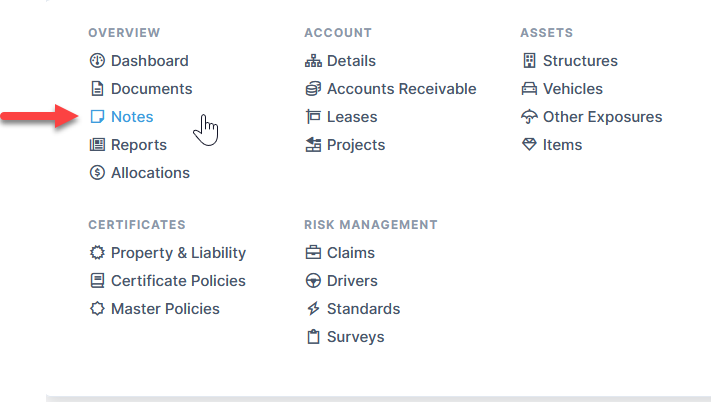
Access Notes Module Through the Notification Icon
The number near your user name at the top indicates a notification. Click the number to open the notifications module.

Access Notes for Specific Asset
-
From within Quadra, click the module icon at the top.
- Select a module from the Assets list.
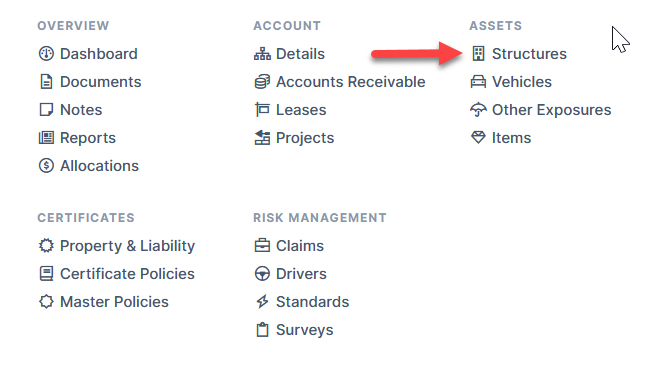
- Find the asset within the list that appears for the module, and under the action menu, click Notes.
