Table of Contents
Manage Documents - Items
To view the list of file types supported by Quadra, visit the Supported File Types topic.
Access Documents
-
Open the Items module of the account you plan to edit.
- Find the item within the list. Under the action menu, click Documents.
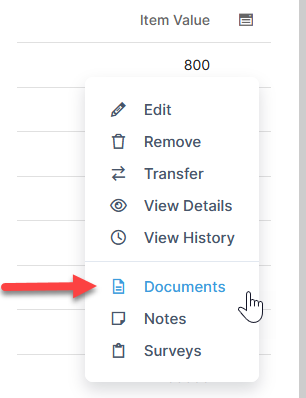
Add a Document
All fields marked with an asterisk (*) require completion.
- From the Documents page, click Add Document.

- Verify the Account, Owner and Category; change information as necessary.
- Click Browse to select a file from your computer.
- Type a Description of the file.
- Click Add Document.
View Uploaded Documents
- Open the Documents page within the Items module.
- Alternatively, click the document's icon for a quick preview.
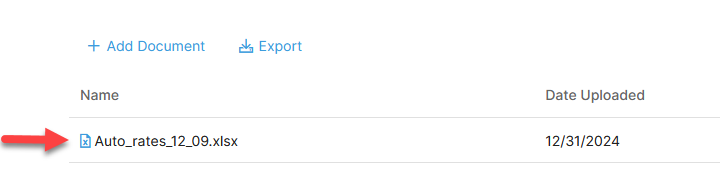
Edit Document Details
- Find the document that you wish to edit in the list. Under the action menu, click Edit.

- From the Edit Document page, edit the following information as necessary:
- Account
- Owner
- Category
- Document Name
- Document Description
- Click Edit Document.
Remove a Document
- Find the document that you wish to remove. Under the action menu, click Remove.
- Type a Remove Document to describe the reason for removal.
- Click Remove Document.
