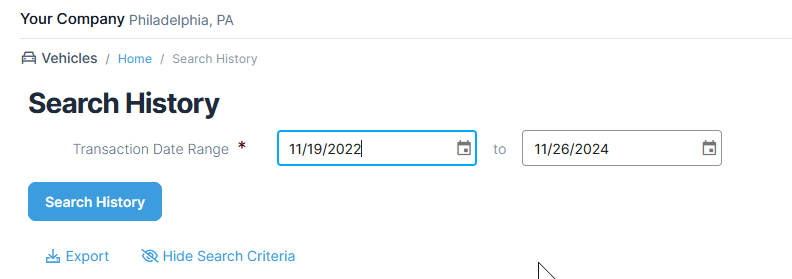Table of Contents
Search History
The Search History feature allows you to search through edits, additions, removals, and other Quadra actions, and which users performed them.
For certain modules, the Search History function operates differently from what is outlined here. The Search History function is described for individual modules throughout the Quadra Help.
- Under More, click Search History.

- In the Search History form, enter a Transaction Date Range.
- Select Search History.
- In the results, you can view additional details using the action menu on the right.