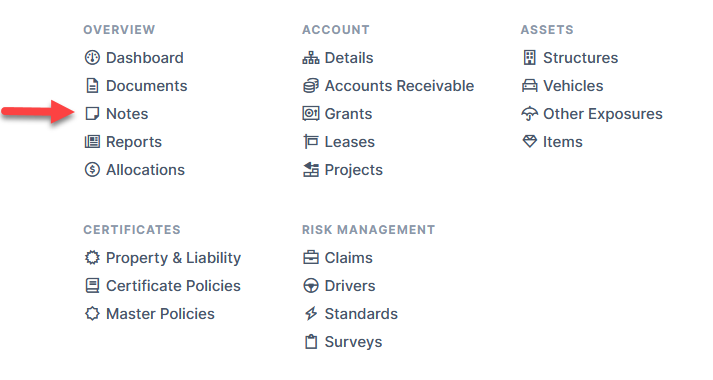Table of Contents
View Grant Notes as a List
In the Grants module, you can view all of the notes for a grant as a list without going through the phase tabs. Select a grant from the main Grants page and click Notes from the action menu:
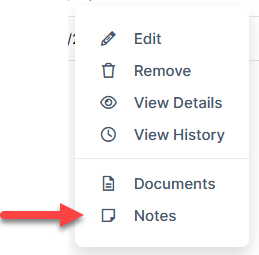
You can also store notes or tasks related to grants that are not linked to a specific grant or phase.
From the module icon, click the Notes module. In the module grid, notes related to the Grants module can be viewed that are not related to a specific grant or phase.
From the Notes module you can view all notes or create new ones.
Be sure to select Grants as the module when creating a new note.
However, a note that is not linked to a specific grant will not be accessible from the Grants module.